I have long been impressed with some of the whizzy web applications built by Esri Inc and my colleagues in Esri UK but, being a GIS user and not a developer, I have always struggled to build something pretty and functional quickly. Historically, I had to resort to using the Web Mapping Application bundled with ArcGIS Server Manager, but the look and feel of this has not changed in several years and it’s starting to look tired.
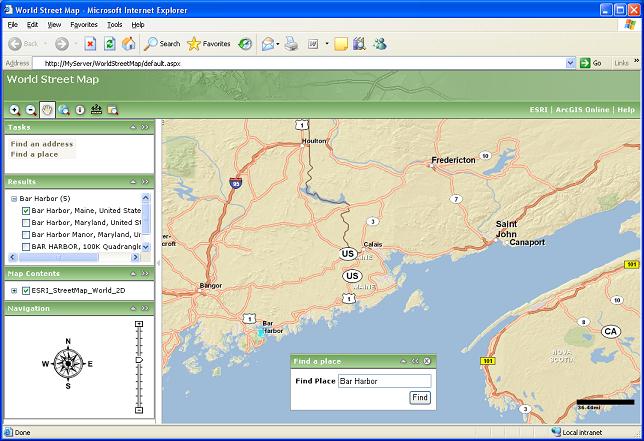
The introduction of the Flex Viewer was good for me as it meant I could now take a copy of a pre-built web application and then (in theory) I just had to tweak a little bit of xml to make it work against my own services. However, opening the various config.xml files was a bit like opening a novel in a foreign language; it just doesn’t make much sense. Try as I might, a quick tweak of some xml soon became half a day of trying to get it to work because I’d put a comma or <> in the wrong place; sooner or later I’d either give up or ask someone else to help me.
I was, therefore, very pleased when the Flex Application Builder was released. If you have not looked at this yet, I recommend you give it a go. It provides a simple GUI for selecting the services and functions you want to include in your web application as well as altering the style and design. It even allows you to preview it before you deploy it to check it works.
One thing I’ve found very useful is the ability to add a geoprocessing tool by simply pointing it to my geoprocessing service (that I’ve created from a desktop model) and it will automatically build the appropriate dialogue for the end user. I even get the choice of how to display the results on screen. Now I can create complex web applications such as find my nearest available resource by drivetime without any coding!
The release of these Application Builders all sounded a bit too good to be true and to be honest, when I first used the Flex Application Builder, I found it to be a little hit and miss. The builder did not give me access to the full range of widgets included in the Flex Viewer and it was not intuitive how to set the various options. Furthermore, once a site was built, you couldn’t always go back in and edit your site.
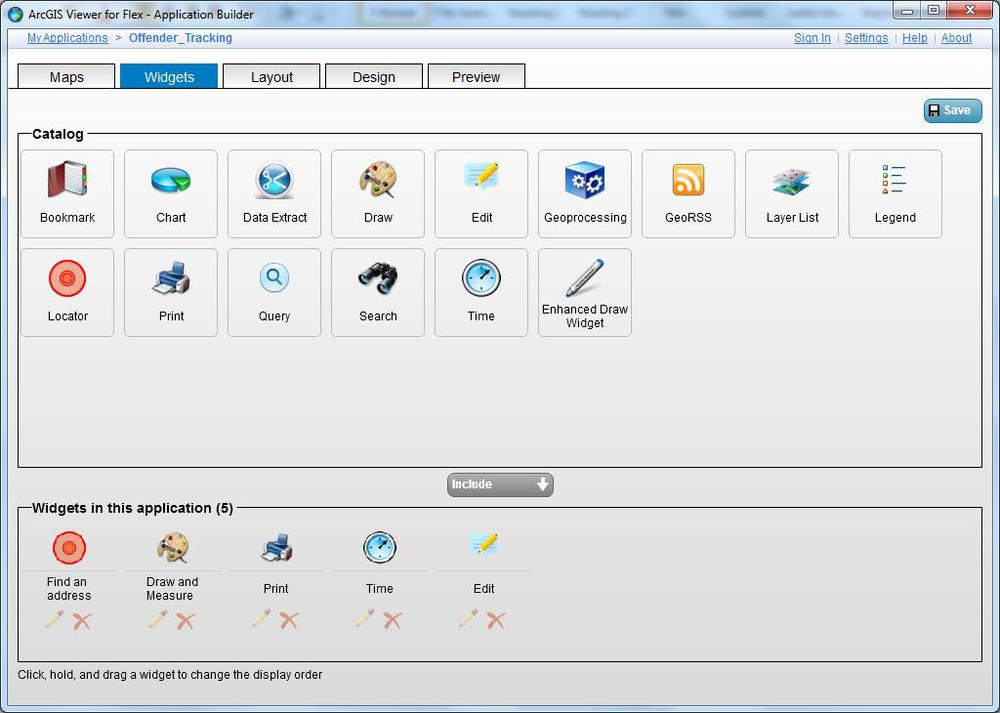
Things have improved though. More recently, I have been using the ArcGIS Viewer for Flex Application Builder (v.3) to build a variety of demonstrations and I must say I am genuinely impressed with what I can achieve without any development. The build and edit environment seems to have been greatly enhanced and stabilised and I can happily go back to sites I have created time and time again to make edits.
For me a really simple (but useful) benefit is the ability to add the same widget multiple times (e.g. the query widget) but change the icon and service it works against which allows me to create simple yet powerful web applications. For example in the screenshot below I have used the Query widget twice (once for Incidents and once for CCTV camera locations) and chosen appropriate icons to make the user experience easy.
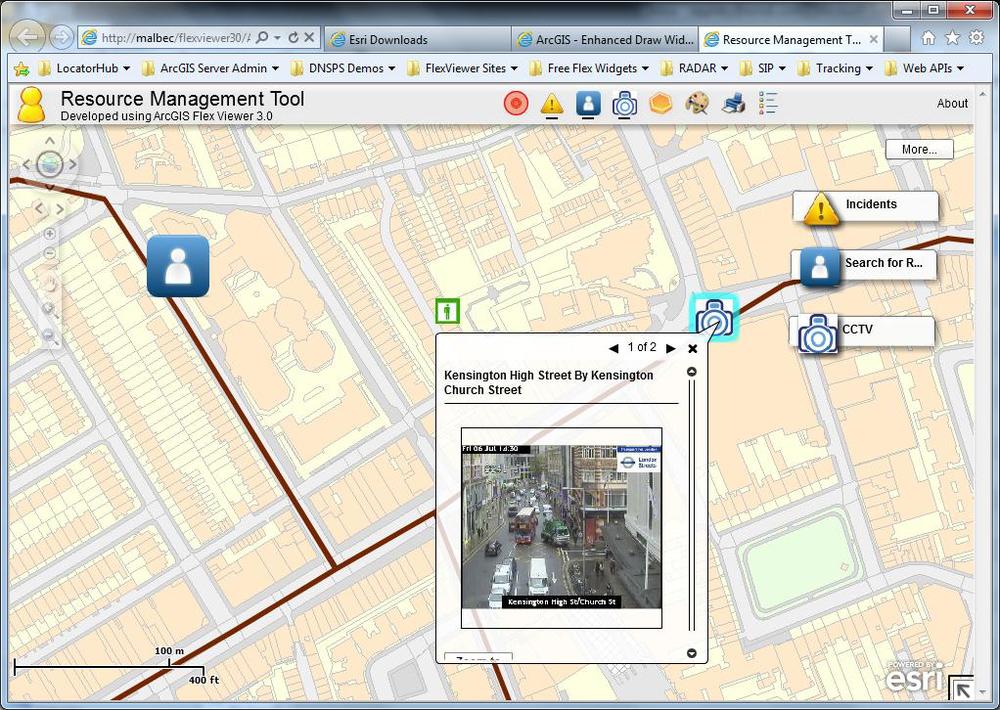
Another useful thing I’ve discovered about the ArcGIS Viewer is that more and more free widgets are being developed and shared that you can easily add to your application. Again, in the past this would have meant getting into development code, but now with Flex Viewer 3, it is easy to add custom widgets to the application builder through a Manage Custom Widgets tool.
In summary; I can now do (most) of the web application development I want/need to without ever opening an xml file, which has got to be good!
Useful links for you to get started
Information on Flex Viewer Application Builder:
http://resources.arcgis.com/en/help/flex-viewer/concepts/index.html#//01m30000002v000000#GUID-A2B1AFDD-5EA1-4B8B-A05A-8D20575DE2A7
Download for Flex Viewer Application Builder:
http://www.esri.com/apps/products/download/index.cfm?fuseaction=download.all#ArcGIS_Viewer_for_Flex
How to build your first site:
http://www.esri.com/news/arcwatch/0212/creating-an-arcgis-viewer-for-flex-step-by-step.html
Where to find sample widgets for Flex
http://www.arcgis.com/home/search.html?q=widget%20flexViewer%203.0&t=content&start=1