In September Esri launched the ArcGIS Marketplace and Esri UK has just listed its first application in the MarketPlace – QuestionWhere Builder. This is an application that allows you to create questionnaires or surveys that can include location based questions such as search for an address or search for a location on a map.
There is a free trial available so I thought I would try it out and share my experience with you.
Finding the Application in the MarketPlace
The application was easy to find by going to ArcGIS Marketplace and typing “Esri UK” into the search field. You can also search by Platform; Free or Paid; Language or by Industry if you don’t know the name of the application you are looking for.
Clicking on the application took me directly to the listing where I could see all the information about the application and the provider.
Getting a Free Trial
The listing gave me the option to either “GET IT NOW” or “TRY IT NOW” so I decided to go for the free trial – and clicked on the “TRY IT NOW” button.
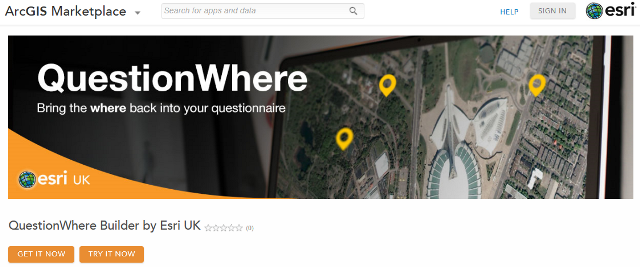 It prompted me to login (with my ArcGIS Online details) and the application was then listed in My Console – under My Purchased Items – showing me that I had a trial licence for the next 30 days.
It prompted me to login (with my ArcGIS Online details) and the application was then listed in My Console – under My Purchased Items – showing me that I had a trial licence for the next 30 days.
Note: to access My Console you use the pulldown menu in the top left corner where your username is displayed.
Watch out: You can only purchase items from the MarketPlace if you have Admin access to ArcGIS Online.
Getting Started
Having setup my trial I was keen to get started and expected to see the application listed under My Content in ArcGIS Online, however, it was not there. A quick trawl of the MarketPlace Help for consumers of apps explained how content is shared. You have to share the application with a group in your ArcGIS Online organisation.
So I created a new group “QuestionWhere” and then selected the “View Item” option. This allowed me to share the application with my newly created group.
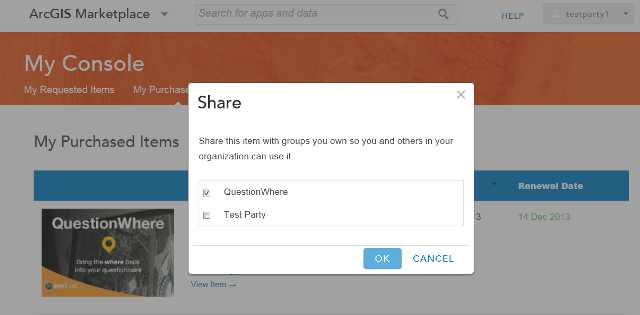
Note: if you don’t own any groups within your Organisation then you will be prompted to create one in ArcGIS Online before you can complete this step.
Note: other administrators within my organisation can also see the application in their consoles in MarketPlace and can share with other groups if they want to.
Accessing the application
As soon as I shared the application with the group I was taken to the new item within ArcGIS Online:
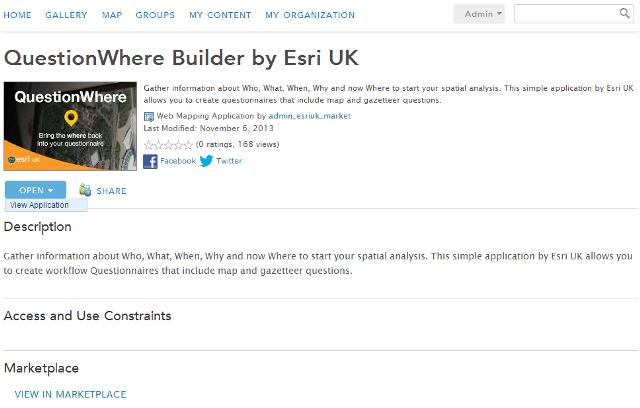
Note: I can navigate back to the application at any time in three ways: from the group page for QuestionWhere in ArcGIS Online; from My Console in MarketPlace or from the MarketPlace Listing which now has a View Item option (replacing the Try it Now button because MarketPlace has detected I now have access to this application).
Using the application
To use the application I used the Open option to “View Applicaton” and this took me to the QuestionWhere Builder. I was then able to create my first questionnaire using a wizard that let me define the questions and create a feature class for my answers to be written to.
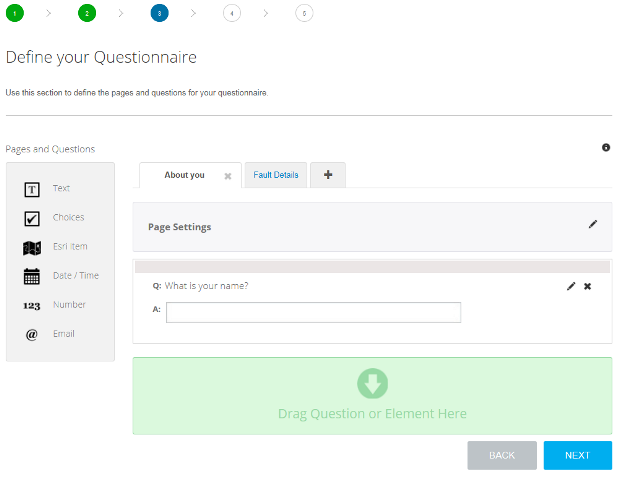
Watch out: if you don’t want your responders to have to login to ArcGIS Online you need to make your questionnaire and all the content it uses public.
Watch out: if you edit the questionnaire you will have to create a new feature service
Sharing the application with my colleagues
It was easy to provide my colleagues with access to the application – I just added them to my group I had shared it with in ArcGIS Online.
Watch out: only users with publisher access can create their own questionnaires.
Summary
There are lots of applications already available on the MarketPlace and after my experience with QuestionWhere I am keen to try more.
It was easy to setup a free trial of QuestionWhere and within a matter of minutes I had created by first questionnaire.
I recommend you explore the MarketPlace and see what apps you can make use of with your ArcGIS Online account.
Remember there is lots of useful documentation on how to use MarketPlace if you get stuck.