If you have designed an ArcGIS Open Data site in the last 6 months or so, you might have noticed the option to test the beta site. Since it was introduced half way through the year, the Esri Open Data team has been hard at work improving and enhancing the user experience – and listening to your feedback. The final release has now arrived – Open Data 2.0 – and with that comes some significant changes. With that in mind, let’s go through the new site and all the innovative updates it brings!
Header Settings
Open Data 2.0 still gives you the option to use your own custom HTML and CSS for your header (and footer) so you can design an Open Data site with the look and feel of your organisational branding. For those looking for an out-of-the-box experience, you can set an organisational logo from a URL.
Theme Builder
The next step of the site builder lets you customise the main colours that will apply throughout your Open Data site. Use the colour picker, or if you have specific hex codes copy them in here. This defines the theme for your site and helps further brand your Open Data Site.
Layout Builder
The Layout Builder is where you create the body of your Open Data site, with a range of cards offering different functionality. The site comes with a pre-filled template to demonstrate how you might use the cards. To add more, just drag and drop a card on to your site.
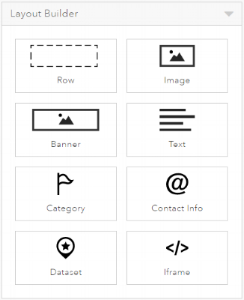
You can delete, resize and reconfigure your cards in a few clicks. No development is required to make a fully functional, visually appealing Open Data site in no time at all! A couple of standout cards are the Dataset and Iframe cards.
Dataset card
The Dataset card is similar to the Data Listing widget from the old site but lets you highlight individual datasets of your choice. Have a particularly interesting dataset? Use the Dataset card to advertise it to your users. Getting loads of Freedom of Information Requests for the same data? Let the dataset take centre stage on your website, all in a couple of clicks.
Iframe card
The newest addition to the Layout Builder is the Iframe card, which lets you add a fully functional, interactive application to your Open Data site in seconds. Paste in an application URL and the card builds an iframe around it, embedding it directly into your Open Data site; anything from a Story Map reporting on a current project to a web map of popular data.
For those who want to flex their developer skills, or want to use code from your old Open Data site, the Text card supports HTML and CSS.
User Experience
For someone coming to your site to find data, the user experience is much the same. Data can be visualized with Smart Mapping, users can filter datasets from the attribute table and charts can be generated on-the-fly from individual fields. The same download options are available through familiar machine-readable formats and APIs. The big new addition is the API Explorer, which exploits the REST API allowing Open Data users to build a custom JSON query on specific fields; utilizing spatial filters and SQL queries straight from the browser.

Switching to 2.0
For those who have already created an Open Data site using the old template, there is an option to migrate on the Manage Sites page. This will create a new private site and will copy over all configuration settings and groups. Due to the changes in the Site Editor you will need to recreate the homepage. You will no longer be able to create an Open Data site using the old format, and from June 2017 onwards you won’t be able to edit old Open Data sites.
What’s Coming Next?
One of the planned features is the option to add additional pages to your ArcGIS Open Data site and these will come with the ability to use chart, map and trend cards. There will also be additional help to choose the right license for your data.
A New Open Data Site from Esri UK
I’ve been working on Esri UK’s new Open Data site. The site showcases what can be achieved with Open Data 2.0 and is a great place to find Esri customers sharing data in the UK – like the Office for National Statistics and Oil & Gas Authority.