After feedback from our customers we have made three major changes to QuestionWhere. These are; the ability to copy surveys, enabling URL parameters and allowing different members of a group to edit the same questionnaire. This blog will give you an overview of these enhancements and how you can begin using them today. If you’ve not used QuestionWhere before you can trial it from the ArcGIS Marketplace.
Copying Surveys
One of the most requested enhancements we’ve implemented is the ability to copy surveys. To copy a survey, go to the builder and you will now see the following options; Edit, View, Copy and Delete.

The new copy of the survey will point at your existing feature service, rather than creating a new feature service, and will not be shared with anyone by default. This allows you to create development and test instances. Also, as the applications exist separately, you can go in and change various components – making two separate surveys.
URL Parameters
By enabling URL parameters two key workflows can now be achieved:
- You can have users resubmit the same questionnaire but choose a different location and/or the same location with different fields.
- Another workflow you can achieve is the ability to plug into different ArcGIS Web applications and/or websites to pre-populate fields or location. This allows for better integrated workflows.
To begin, you will need to copy your applications URL up to Questionwhere/index.html and appending ? to the end. Then you can begin to add questions and the pre-populated answers.
| Syntax | Format |
|---|---|
| TEXT | Text with spaces having % between them |
| ESRIITEM | This is the geometry parameter. Currently you can only put in the geometry of a point. This should be x,y and spatial reference. |
| NUMBER | Number |
| CHOICE | For choice you can,it supports both string and numbers. Also if the choice question type is,checkbox you can prepopulate multiple options by separating them with a comma. For example CHOICE=Two,Three. |
| This is a standard,email format. | |
| ADDRESS | This will allow you,to populate an address. For example =,ADDRESS=65%Walton%Street%Aylesbury%Buckinghamshire%HP21%7QG |
| DATE | Date needs to be in,the format YYYY-MM-DD or YYYY/MM/DD |
Between the question and the parameter there needs to be an = sign and between two questions there needs to be an & sign. With this syntax in mind an example URL would then be:
Questionwhere/index.html?TEXT0=Hello&ESRIITEM= 51.8133077,-0.8109967,4326& ADDRESS=65%Walton%Street%Aylesbury%Buckinghamshire%HP21%7QG
You can get dynamic field and location populations – rather than static, for example, to allow a user to resubmit their details with a different location from the completion text of the original survey. To do this you need to build the URL in the source rather than the hyperlink builder:
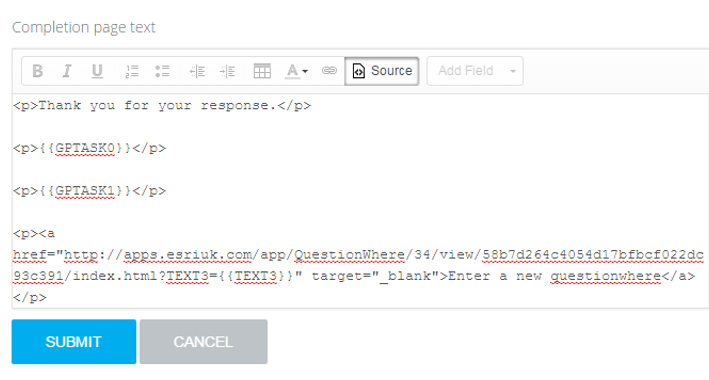
To get the dynamic URL’s you need to place {{ }} around your answer field, for example if you had a text question you would need the following in your URL TEXT3={{TEXT3}}. Once built, you can hit the source tab again and go back into the rich text editor.
Group editing
Leveraging ArcGIS Online’s group editing capability, multiple users can now edit items shared to an editing group. To see applications which have been shared to you go to the QuestionWhere builder. If you cannot see an item this could be because you have a cached view – to reset the view, go into an app you own make a small change, to the description is a good option, and then submit the changes. This will force a reset of the cache and you will then be able to see all applications which are shared with you. Alternatively the view will automatically update every 6 hours.

You will then see the options to Edit, View or Copy the application. If you are not the owner of the application then you will not see the option to delete it.
Small changes
As well as the above changes, we’ve also improved other areas of QuestionWhere. This includes giving you the ability to change the map pin colour:

We’ve also made it so there is feedback when creating a new feature service and you can now use geoprocessing services at service or task level.
All of the functionality we’ve added to QuestionWhere is backwards compatible and can, therefore, be used in your existing applications. For more help or support see our website or go to the ArcGIS Marketplace.