Need a quick way to theme your basemaps? Try mapstyler, a new app from Esri UK’s tech research team.
mapstyler has been designed to make the vector tile editing experience simple.
Using the image mode, simply drag and drop any image (apart from .tiff files – who uses tiff’s anyway?) onto the map and the vector tiles will adopt the colour palette of the image. You can also make use of the shuffle button to reorder the colours.
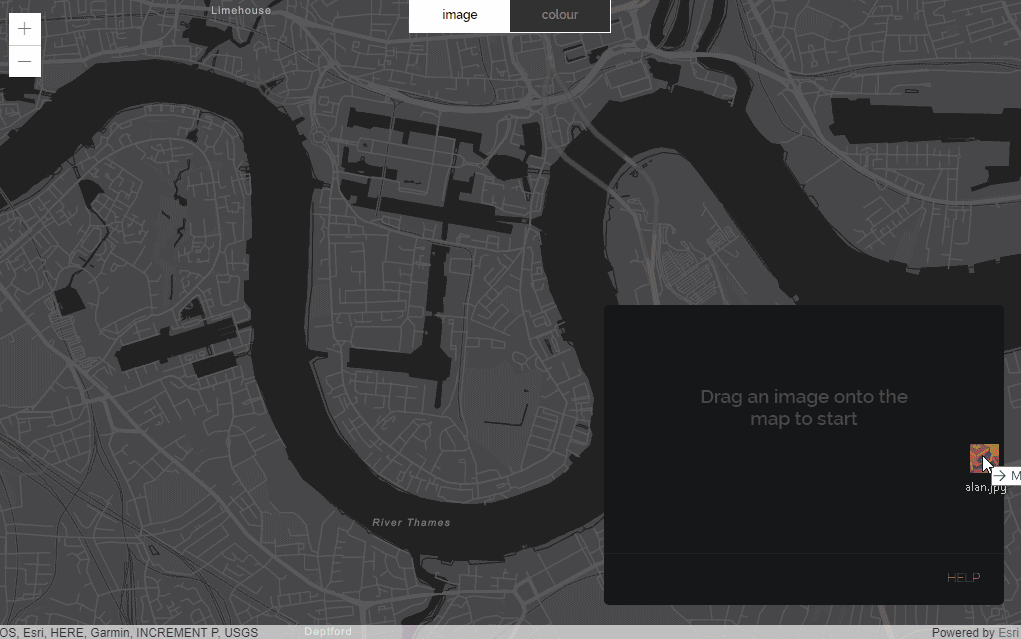 Drag and drop your image directly onto the map
Drag and drop your image directly onto the map
If you don’t have an image to hand, try the colour mode. Random colour palettes are generated from COLOURLovers and applied directly to the tiles. Cycle through the 4.5 million palettes using the random button.
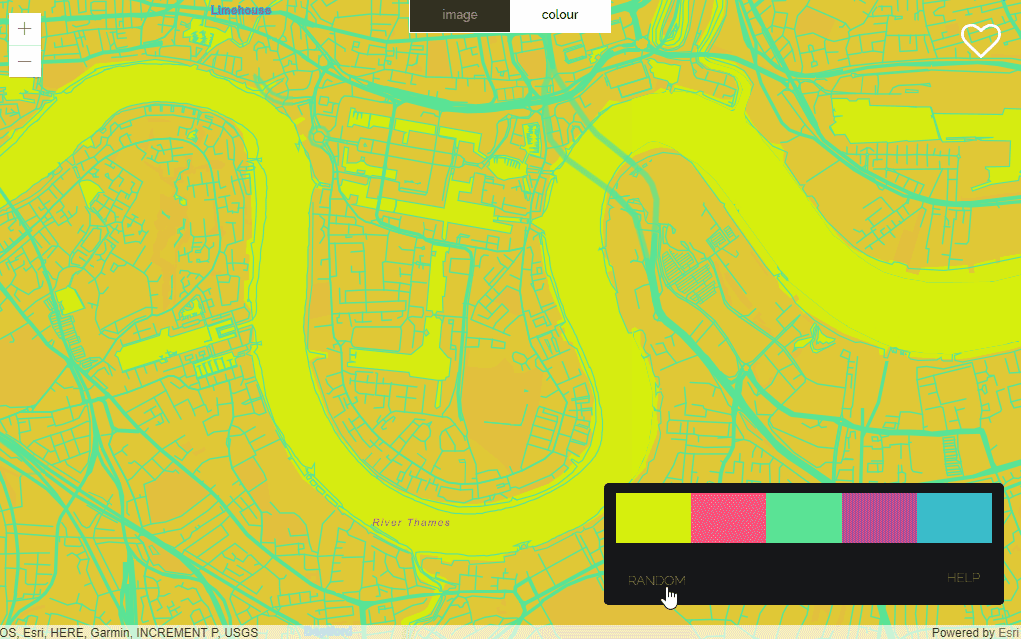 In colour mode, use the random button to cycle through millions of colour palettes
In colour mode, use the random button to cycle through millions of colour palettes
In colour mode, it is also possible to change individual colours using the picker and then apply the changes to the basemap.
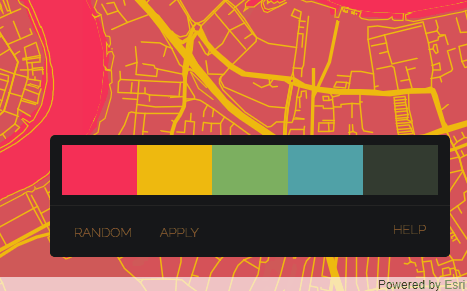 In colour mode, you can tweak the palette by clicking on a colour and using the picker. Remember to apply your changes!
In colour mode, you can tweak the palette by clicking on a colour and using the picker. Remember to apply your changes!
In both modes, when you settle on a design, hit the heart icon in the top right corner to save the basemap directly to your ArcGIS Online account. This can then be used across all your maps and apps.
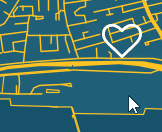 Click the heart icon to save your favourite maps directly to you ArcGIS Online account.
Click the heart icon to save your favourite maps directly to you ArcGIS Online account.
If you require finer control, there are a couple of other handy apps on GitHub that may be useful:
If you spot any issues, please log them on our GitHub repo. For other feedback, please drop us a line at technicalresearch@esriuk.com
![]()
Esri UK Labs projects are developed by Esri UK employees and are inspired by our customers and our technology.
Esri UK Labs projects are free to use and explore, but are most definitely not official Esri UK or Esri products! These projects do not go through a rigorous software development cycle, so they are not necessarily tested or documented, and are not supported by Esri UK technical support.
Please enjoy these fun experiments, and explore our world.
esriuk.com/labs