Your ArcGIS Online homepage is a powerful thing. It's a showcase of your data, a portfolio of your apps and the gateway to your world of GIS.
Out of the box, your homepage looks like this:
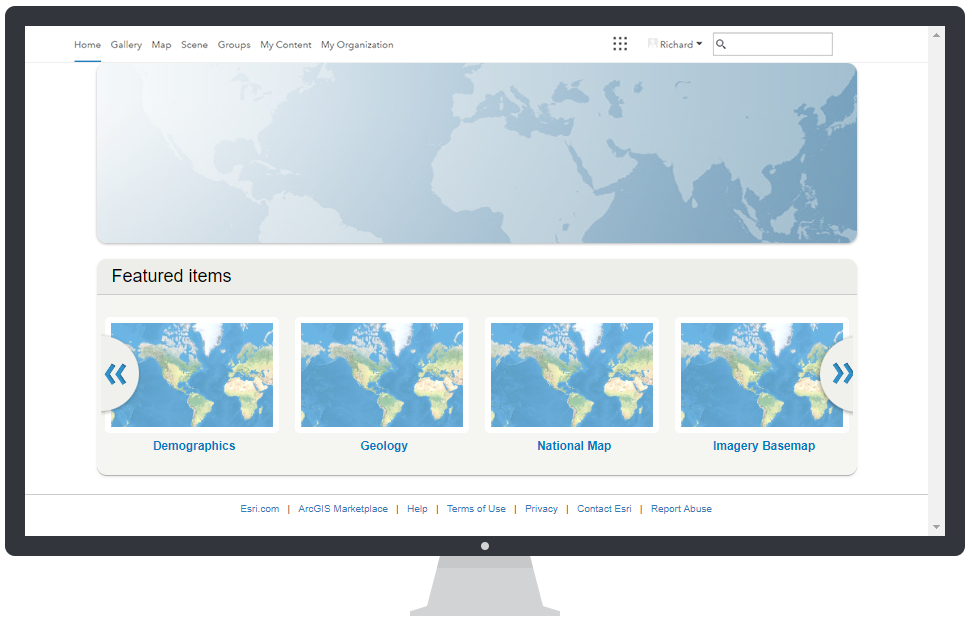
But this is just a starting point.
Our customers love to brand their homepages to be an expression of their company's mission. However, until now the tools to do this were limited. You needed to write CSS code to go beyond basic branding and that's not a skill everybody has. This led us to a question:
How can we give everybody the power to craft beautiful homepages?
Our answer is Customiser - an app for building the homepage you've always wanted in just a few clicks.
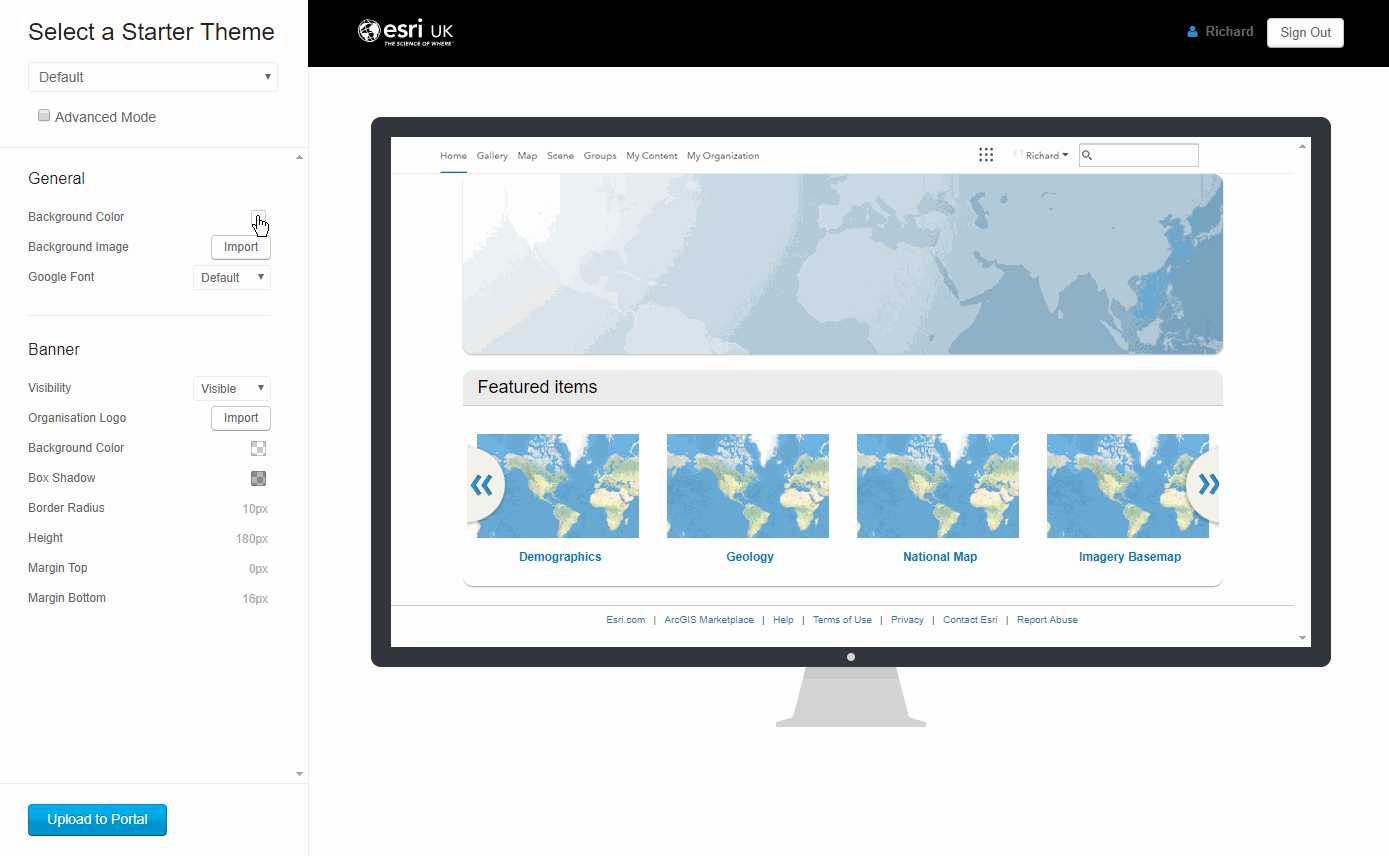
At the heart of Customiser is an instant feedback loop. Every change you make is immediately visible in the app, but your changes only go live when you're ready. We designed it this way to encourage you to experiment and have fun, without affecting your live page. We've even included some pre-set templates if you need some inspiration.
Customiser unlocks more styling options than ever before. Custom colours, fonts, layouts and images are all just a click away. Under the hood, it’s writing and applying CSS for you - but you never need to know that.
Okay, that all sounds great, but what does a customised homepage look like? Here are some examples:
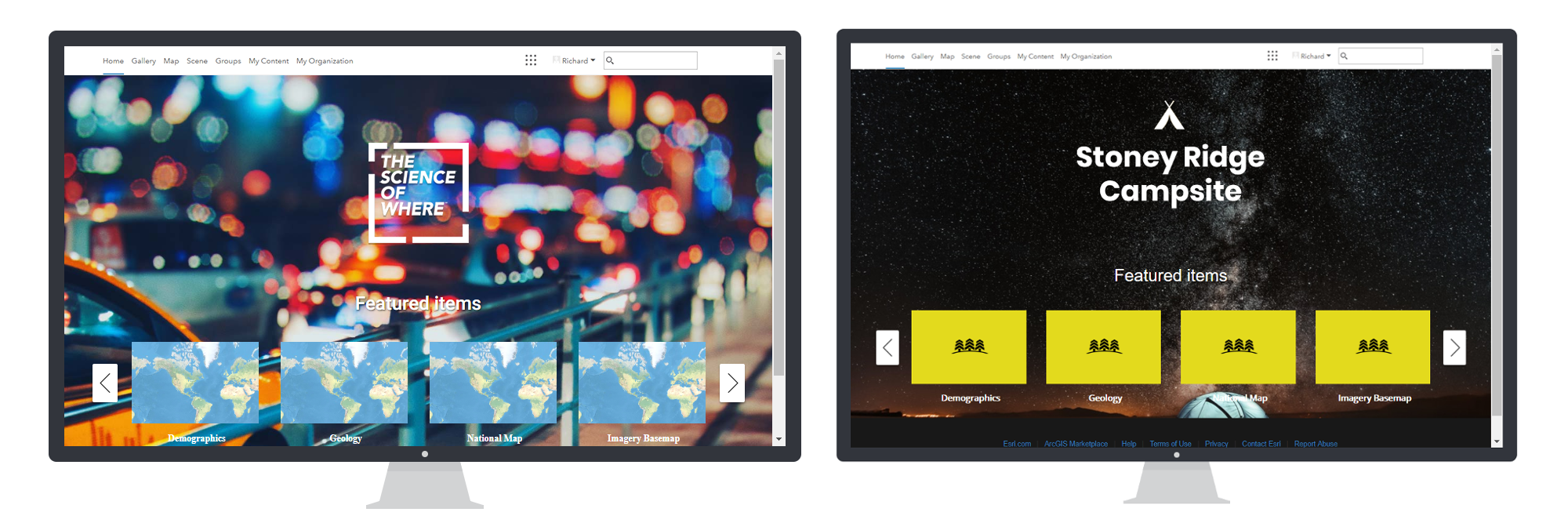
Customiser is available today as a beta release, but this is just the beginning! As with all our innovation projects, we’d love you to get involved and help us shape the future.
You can get started with Customiser and if you’re a real geek, the code is open-sourced on GitHub.
![]()