The December update has delivered its seasonal gifts to ArcGIS Online users. The big news is the addition of tracking to ArcGIS Online. So now you just need to add Santa to your organisation, get him to download an app and you track his delivery yourself (or delegate to your elf).
Location Tracking
Location Tracking, introduced to ArcGIS Enterprise earlier in the year, lets you record the current and historic locations of your mobile workers. This organisation extension is now available in ArcGIS Online. Knowing where field workers are is a key part of ensuring they’re safe, especially in remote areas. The functionality also allows you to review tracks to better understand operational practices and identify areas for improvement. Ensuring the data is secure and only accessible to the right users is a key part of the system. You can dig into it in a bit more detail in our companion post.
The little things that make life easier
Controlling who can access what is a key feature of ArcGIS Online and it’s important that items are shared in the right way. A new content sharing dialogue presents a clearer explanation of the sharing levels and a handy view of any groups the item is shared with.
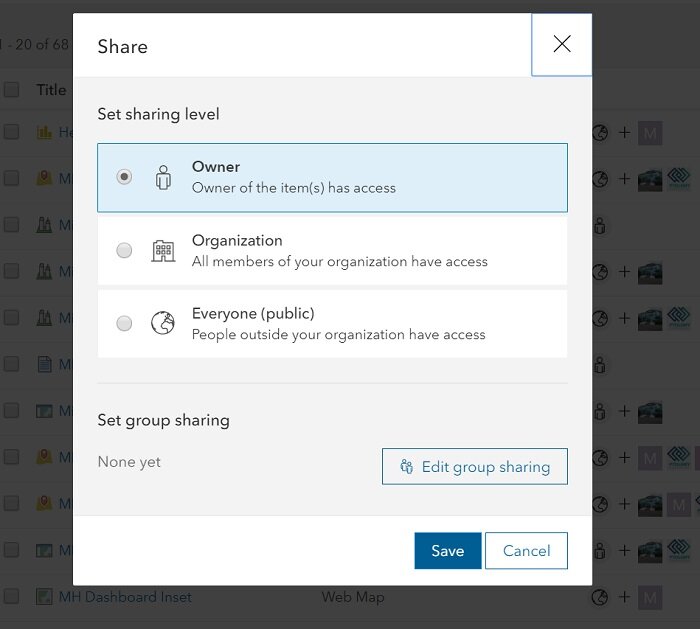
The display of sharing status in the contents page has also been enhanced. It uses the group icons to make it really easy to see what groups an item has been shared with. Another reason to set a useful icon in your groups.
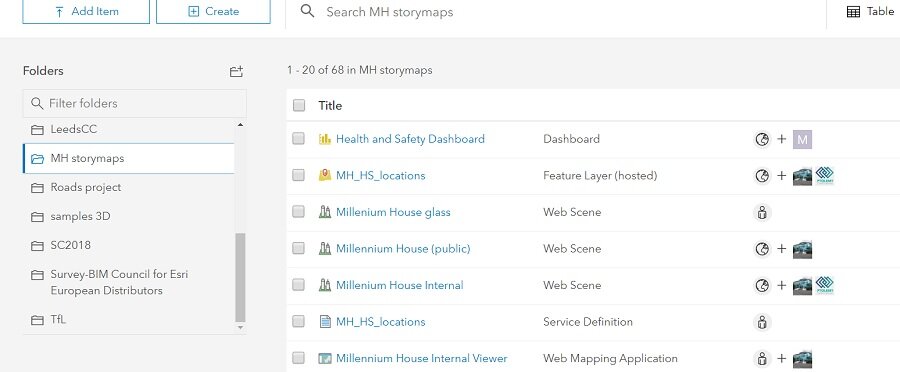
The Create Items dialog has also been improved, making it a more direct and visual experience:
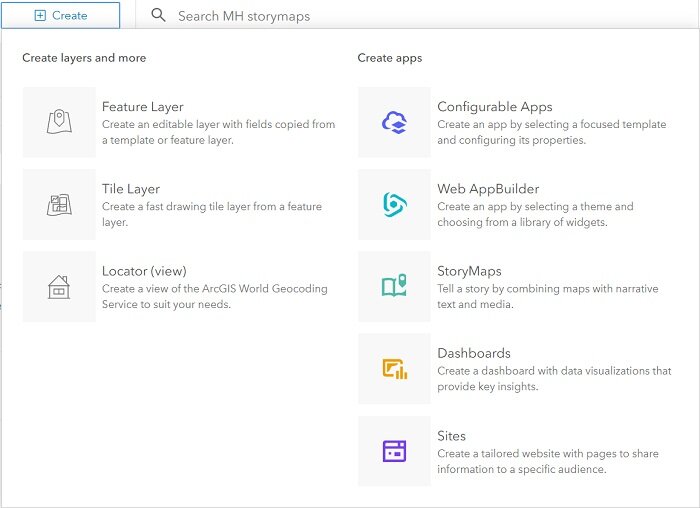
One of the administrative gaps has now been plugged with the arrival of organisation notifications. You now have a way to inform users about important new content, changes to information access or that content is being retired. Or you can just remind them to fill in the content details and access information. There are two styles of notification – an access notification that must be accepted on login, or an information banner that sits across the top of the page.
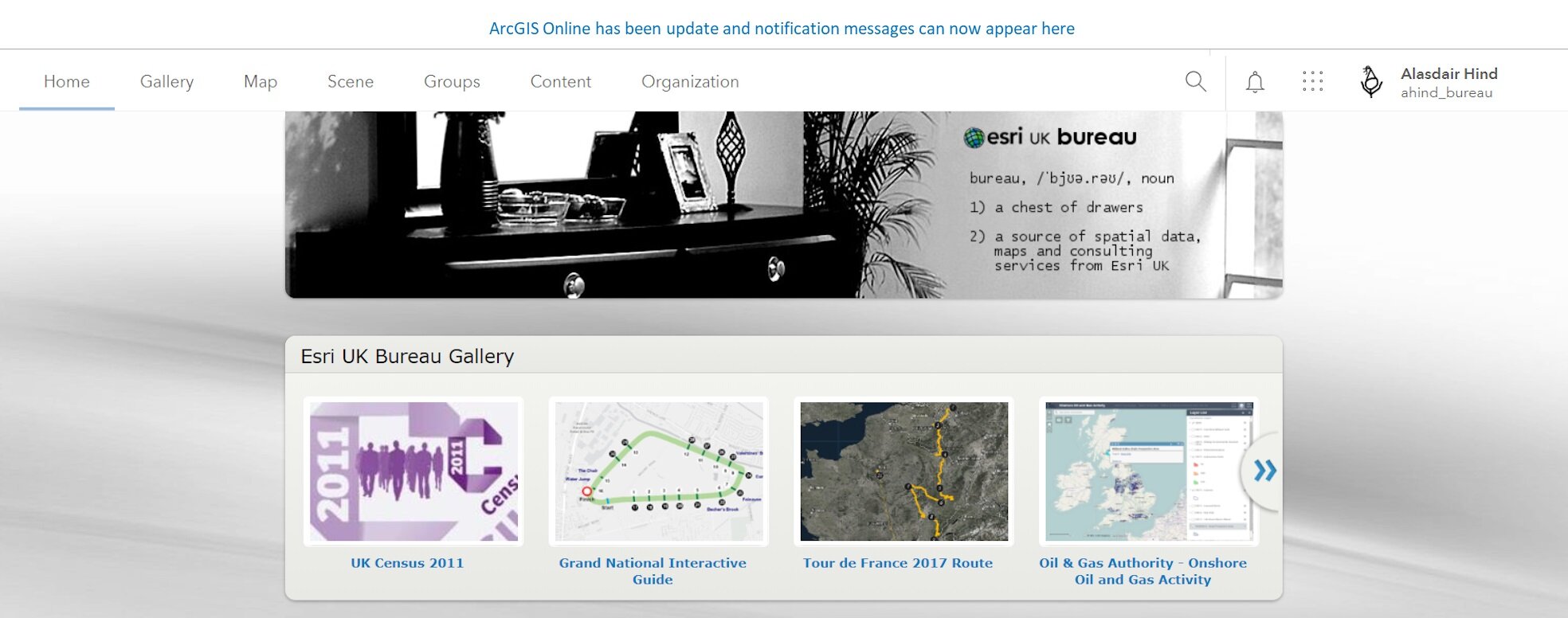
The organisation settings tab now has a search box so no more rummaging for the setting you last used two months ago. Also, your changes are now saved automatically so you won’t forget to save the change you just made.
The management of data for offline use has been improved and you can now schedule updates of your offline web map packages. You can also now package maps that that include ArcGIS Server Image Services.
Assigning credits and adding members to groups can now be done in bulk from the Members tab of the Organization page.
Do you have Locator Views set up for your organisation? There are a couple of new options allowing you to return primary street names, even when alternate names are submitted, and return either locally known city names or matched city names.
Check out the what’s new page for a full list, including improvements to several of the Web AppBuilder widgets.