Wouldn’t it be great if you could be alerted when a mobile worker adds, edits or deletes data whilst out in the field? Or how about if a report is automatically created for you to review after your data is collected? Perhaps you’d like your images captured in the field to be automatically uploaded to OneDrive? Well, it’s your lucky day as all this is possible with the use of webhooks.
In this blog, I’ll first cover some of the basics with webhooks to help get you started. We will then walk through the different third-party providers for configuring these automated workflows. So, if you like the idea of automating your post data capture workflows then this blog is for you. But first…
What even is a webhook?
Webhooks are a method of augmenting your applications with custom callbacks. They allow third party applications to talk to one another and are triggered by events that are configured by you. This functionality allows you to build automated workflows such as creating a report once a survey has been submitted, or sending an email as soon as data has been edited in the field, or even integrating your ArcGIS apps with other applications. Some key terminology components that are good to know before you get started are:
- Trigger – starts the workflow that you configure (e.g when a survey is submitted)
- Action – the specific task the workflow performs (e.g send an email)
- Payload – the content that is sent as part of the webhook
- Provider – third-party software that utilises webhooks
Getting to know your options
Now that we know the basics, let’s consider which platform you should use. Two of the most popular cloud-based providers for configuring automated workflows with ArcGIS are Microsoft Power Automate and Make (formerly named Integromat).
Both options offer a simple interface to visually build automated workflows that connects to your data layer in ArcGIS with little to no code required. The key differences between Power Automate and Make are the tools (known as connectors) they provide for connecting your automated flow to your ArcGIS feature layers.
Microsoft Power Automate
With a Microsoft subscription, you have access to Microsoft Power Automate. Power Automate offers a connector for ArcGIS Survey123 and at an additional cost, it also offers Premium Connectors, including ArcGIS and ArcGIS Enterprise. Let’s take a closer look at each of these connectors.
Survey123 Connector
By default, this connector allows a flow to be triggered when a survey response is submitted using ArcGIS Survey123. Following this trigger, there are two different actions that you can configure as part of this flow, ‘Create Report’ and ‘Get surveys’.
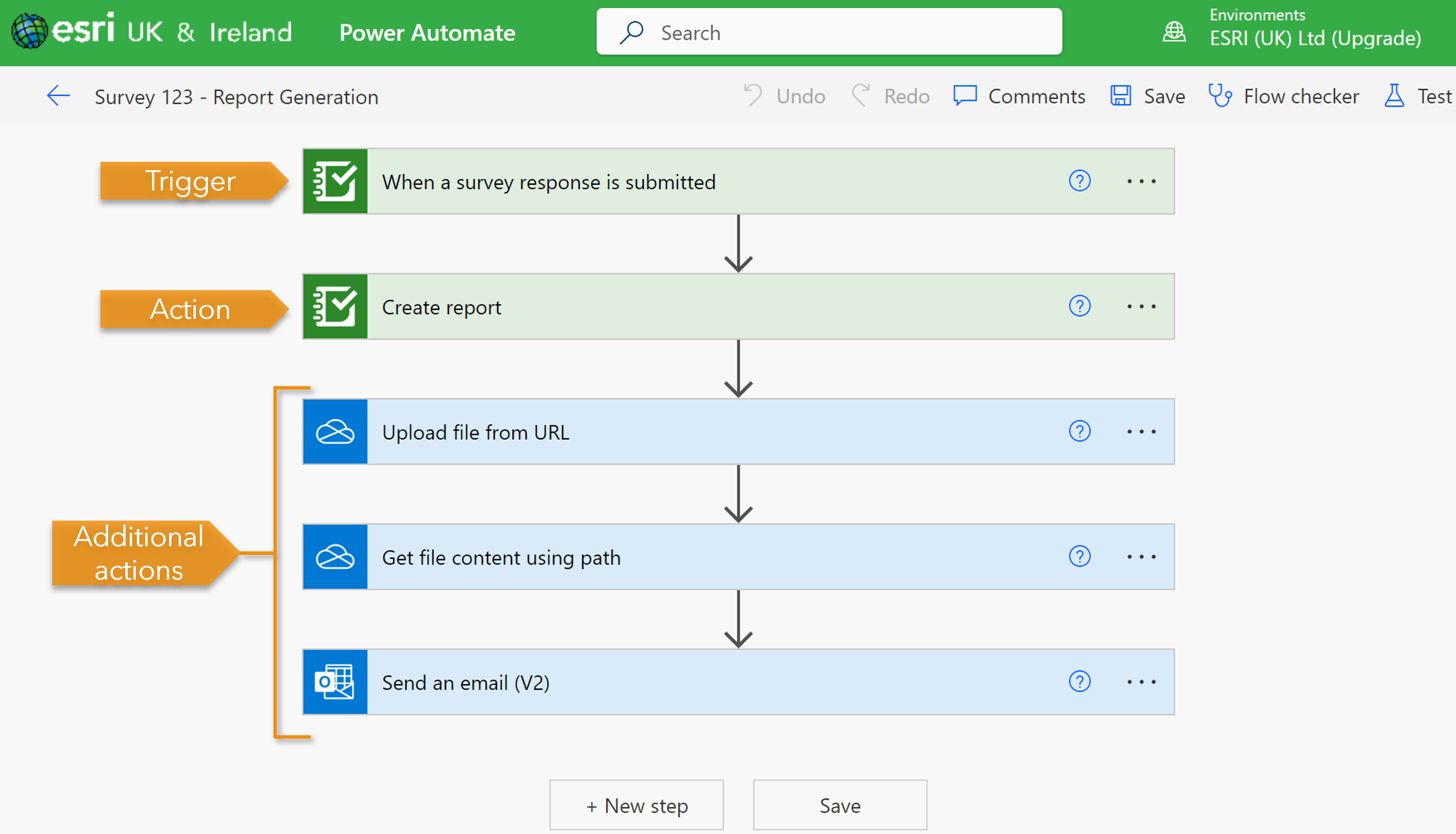
An example flow for using the ArcGIS Survey 123 trigger ‘when a survey response is submitted’ which uses the ‘Create Report’ action and sends the report in an email.
Top tip: You can also trigger a Survey123 flow for when a survey response is edited i.e when editing existing data. Just head to the webhook settings for your survey directly on the Survey123 website, and enable the ‘Existing record edited’ option.
Premium Connectors
The following are premium connectors that are an additional cost on top of your Microsoft 365 subscription.
ArcGIS and ArcGIS Enterprise connectors allows you to configure webhooks that automate workflows following a trigger from any ArcGIS Online or ArcGIS Enterprise feature layer. This offers far more flexibility in creating an automated workflow and includes a number of different triggers, including:
- When a record is created / deleted /updated in a feature layer
- When an attachment is created / deleted / updated
And you’re not limited by the different actions that you can add to your automated ArcGIS workflows either, just some of the actions include:
- Create a record in a feature layer
- Geocode addresses
- Point to point routing
- Get geometry from feature layer
Find out more about these premium connectors by reading the ArcGIS and ArcGIS Enterprise connector documentation pages. Please note, the ArcGIS Enterprise connector only supports work with Enterprise 11.1 onwards.
Top tip: Each connector in Power Automate includes a number of templates for creating flows, making it even simpler for you to automate your workflows. These are a great place to start with creating flows in Power Automate.
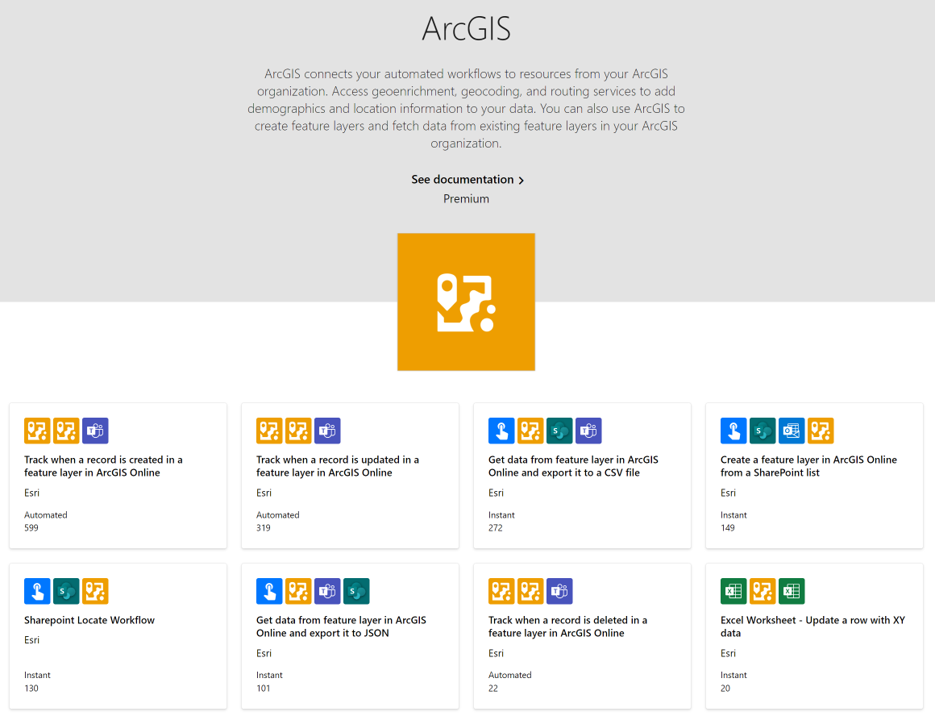
Make
Make is a completely free offering that includes connectors for ArcGIS Survey123, ArcGIS QuickCapture and ArcGIS Field Maps. This means you can configure webhooks that automate workflows following your data capture in the field. It’s worth noting that this only works for feature layers created with these mobile apps in ArcGIS Online, but if you do use ArcGIS Enterprise, you can create your own custom webhook connectors (suitable for Enterprise 11.1 onwards).
ArcGIS Survey123
The ArcGIS Survey123 connector in Make consists of two different modules (known as ‘Actions’ In Power Automate). These include the ‘Watch Survey’ module (actions a workflow following any updates or additions to the survey) and the ‘Create Report’ module (actions a workflow for producing and populating a report with the collected data).
ArcGIS Field Maps
The ArcGIS Field Maps connector also consists of two modules. ‘Watch features’ allows you to configure a workflow that is actioned when an item in the feature layer is added, deleted or edited. ‘Make an API call’ allows you to configure a workflow that makes an API request to other ArcGIS web services.
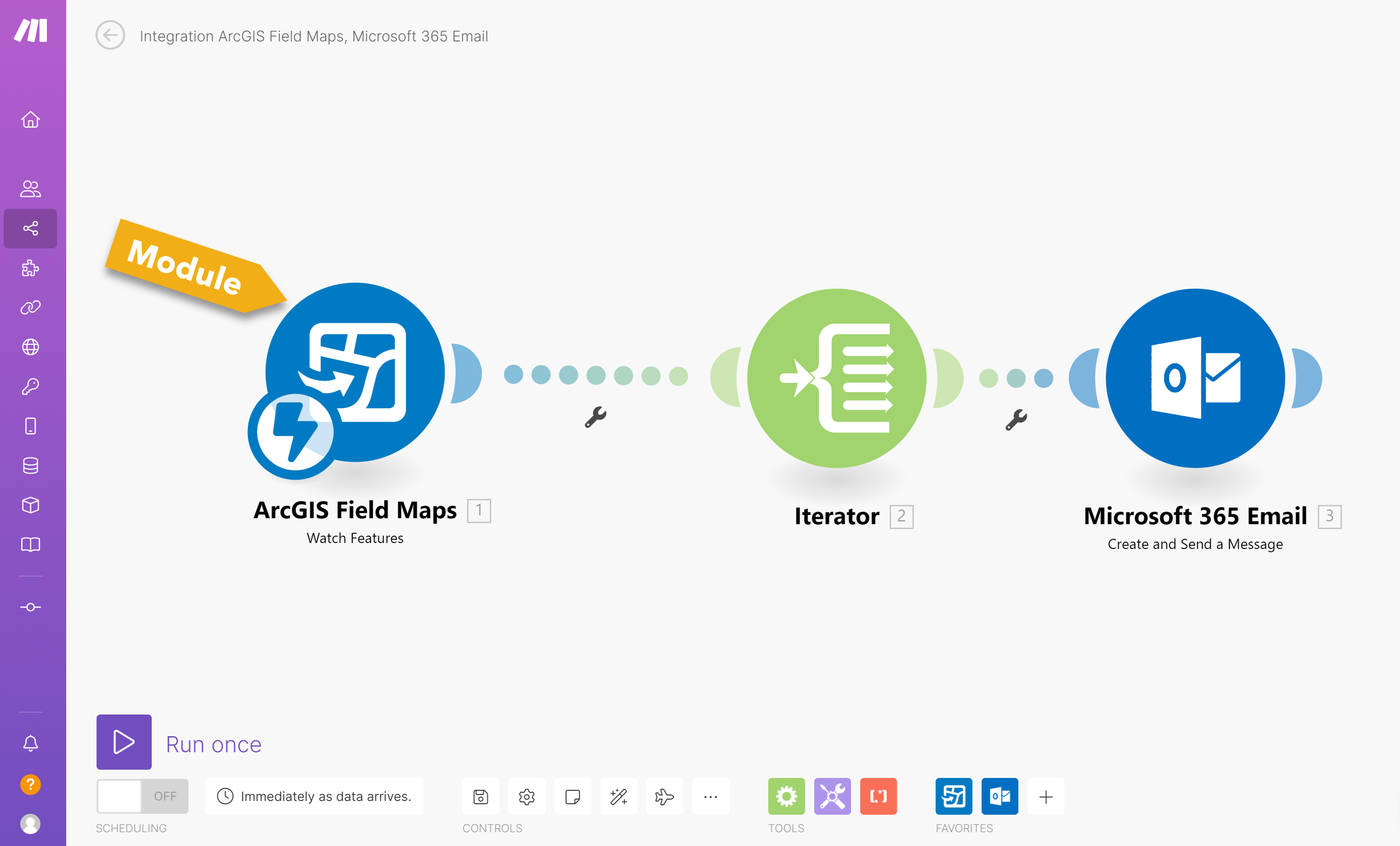
ArcGIS QuickCapture
And lastly, Make also offers a ArcGIS QuickCapture connector which includes a ‘Watch Project’ module, meaning you can action a workflow whenever a new submission is made on the mobile app.
Still not sure which suits you?
Both providers offer very similar capabilities but there are some considerations which may help you decide which best suits you:
- Already have Microsoft 365? – Power Automate is included in your Microsoft subscription and is part of the Microsoft environment so will integrate nicely into your existing infrastructure.
- Does your ArcGIS sit in an ArcGIS Enterprise environment? – thanks to the ArcGIS Enterprise connectors in Power Automate, you can connect to Enterprise feature layers.
- Automating a workflow using ArcGIS Field Maps or ArcGIS QuickCapture? – While Power Automate supports workflow automation with any ArcGIS feature layer with the ArcGIS connector, it is a premium connector and an additional cost. Whereas, these connectors are readily available with Make.
These automation solutions provide us with a great number of tools to compliment ArcGIS, simplify our workflows, increase productivity and saving time with repetitive tasks. But please don’t just take my word for it, there are free options available with both offerings (for Power Automate, free for users who already have a Microsoft subscription) and are ready for you to use! We also have this fantastic blog to guide you through building your own automated workflow, so what are you waiting for.