At the end of March, we released some exciting updates to the Connector for OS Places API by Esri UK. Since launching our connector, the biggest piece of feedback to both ourselves and the Ordnance Survey has been that you want to be able to filter the results to only return certain types of addresses or those within a certain area.
The OS have added this ability to the OS Places API and we are pleased to say we have now added support for that filtering into our connector.
Any locators you have already setup will continue to work as they have done, just now you have more options when configuring new locators.
What can I filter by?
You can restrict the searches by Country Code, Logical Status or by Local Custodian Code.
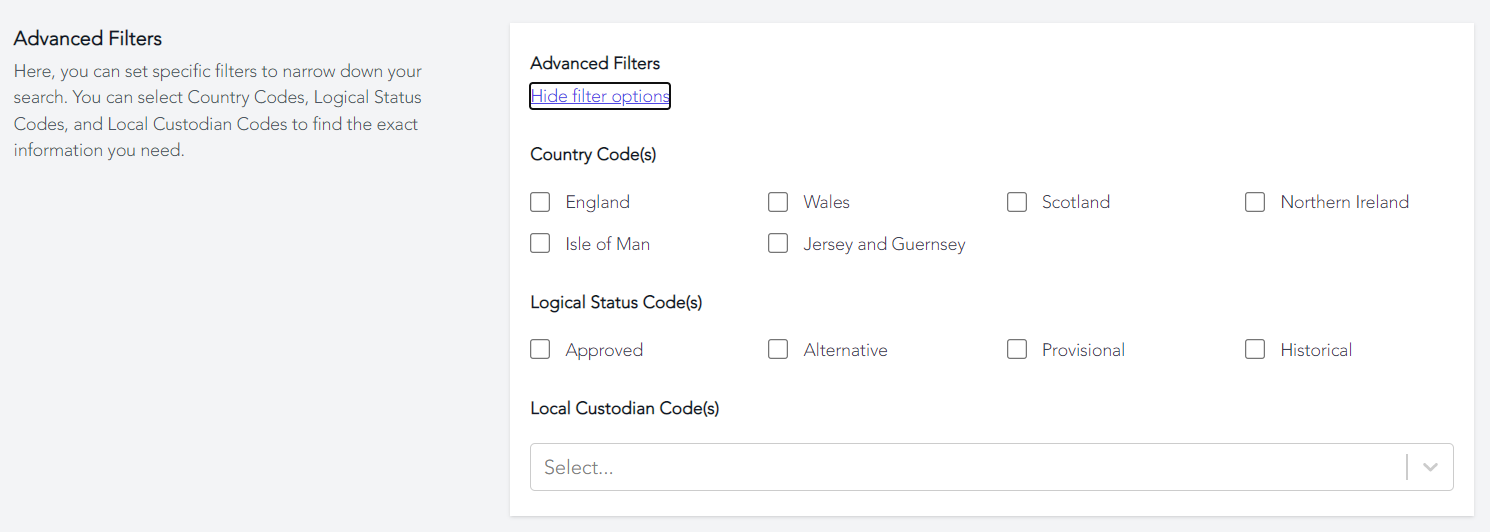
You can select multiple options to filter by and can include multiple Local Custodian codes as well if you wish. For example, you could include surrounding areas rather than just one custodian code.
There is still the option to choose the type of locator (LPI, DPA or a cascade of both) and to prefix your result with the UPRN of the address you have found.
Adding a locator to ArcGIS Enterprise
We have also taken the opportunity to improve the look and feel of the setup tools and particularly make it easier for you to get the information you need to setup locators on your own ArcGIS Enterprise installations.
Now simply select your options on the first screen and choose “Configure in ArcGIS Enterprise” and we will supply you with the exact URL, username and password to set up your Locator.
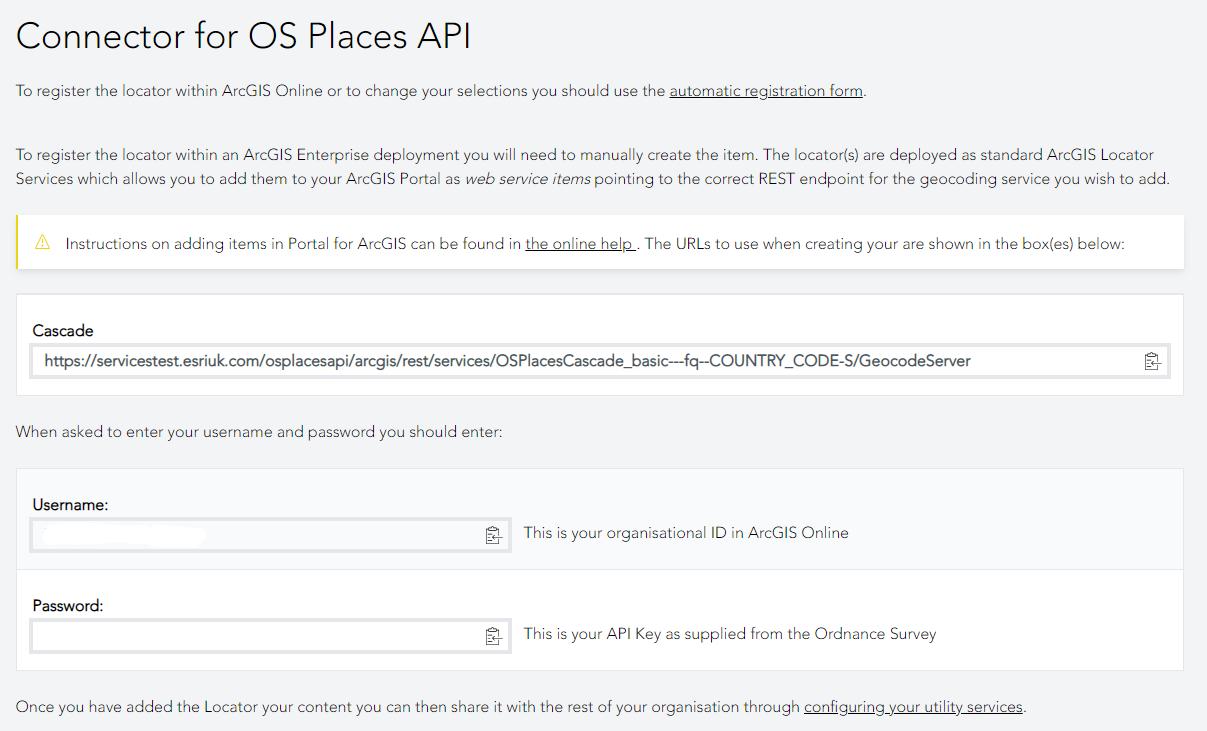
Please continue to let us know how the connector is working for you and provide any feedback by emailing us at addressing@esriuk.com.