ArcGIS Instant Apps is a fantastic way of providing members of the public with the latest information. Are you a utility company that needs to provide service updates to customers, or a local council needing to inform their constituents of the closest polling station? By using one of the many pre-configured templates, you can create an app that allows users to search for information concerning their local area, all within an instant. In this blog, I will be outlining how a local council could create a bin collection app that informs their constituents of their next bin collection day.

A list of all available templates within ArcGIS Instant Apps (as of July 2022)
Listen, I know bin collection may not be the most riveting (or the nicest smelling) topic but we’ve all experienced the mild panic of looking out the window and realising everyone except you has put the bins out. Instead of leaving the members of the public to curse their own forgetfulness, why not help keep them on track of bin collection days with a bin collection day app?
ArcGIS Instant Apps templates can allow users to search for their address and find out their next scheduled bin day. This is already far more efficient than paper timetables as users only receive the collection dates for their specific address. Users can also be informed of any last-minute changes to bin collection schedules, preventing them from missing their bin collection and avoid some real stinky situations.
Bin collection routes can be planned in many different ways. The two methods we will be focusing on in this blog are scheduling routes by streets and by postcode. For these use cases, the two best ArcGIS Instant App templates are Nearby and Zone Lookup templates.
The Nearby template guides viewers to the nearest points of interest based on a location search and provides directions. The Nearby template is most suitable for bin collection routes planned at a street level. Whilst the Zone Lookup template allows viewers to search for an address or use their current location to identify sites of interest that are within a zone or region. This template is best for bin collection routes organised by postcode.
The search results for both of these are inherited from pop-ups configured within the Map Viewer. You can configure the multiple customisation options found within ArcGIS Instant Apps to design either map-centric or non map-centric applications.
The Nearby template
Let’s begin with the Nearby template. As mentioned before, the Nearby template is most suitable for point datasets, such as planning bin routes at a street or individual property level.
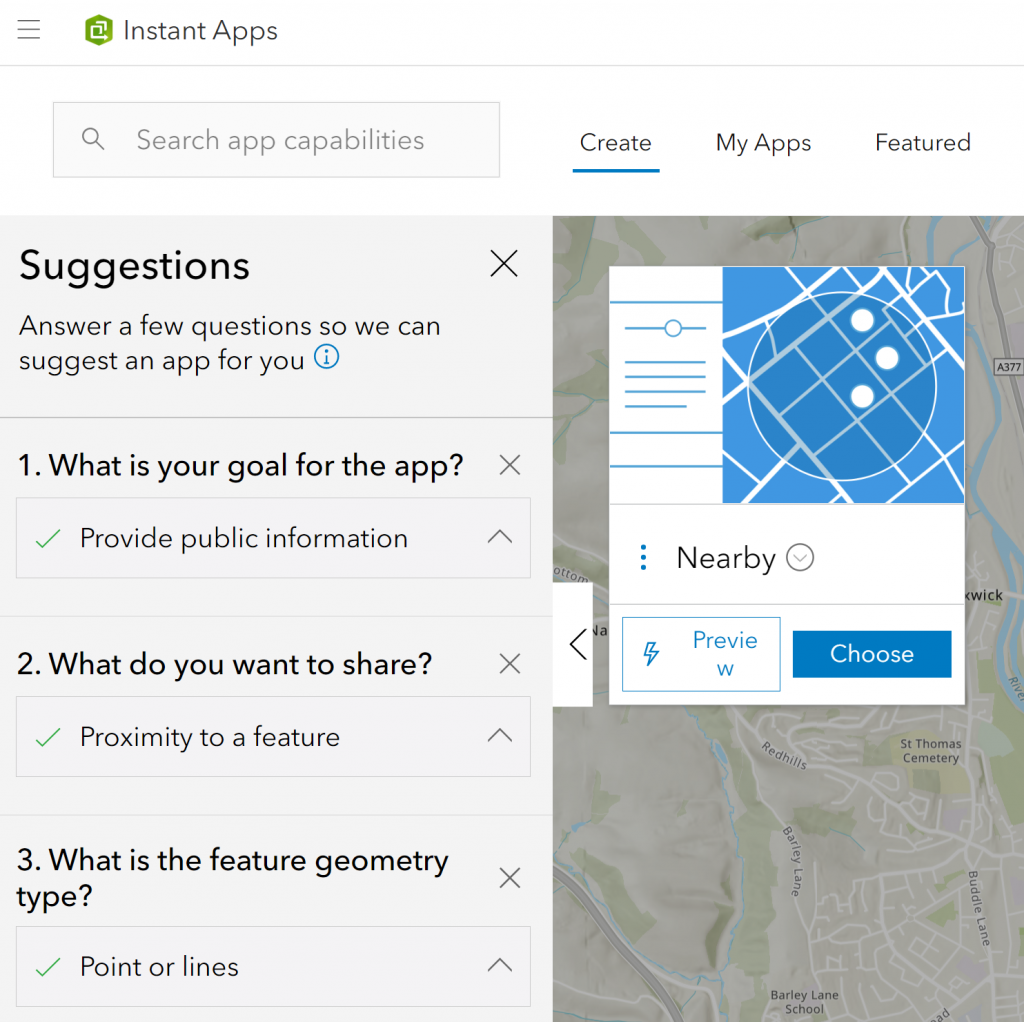
ArcGIS Instant App template suggestions on when to use the Nearby template
In the image below, you can see that I have a test dataset of addresses within an area of Exeter and their corresponding bin collection days for general waste (black bins) and recycling (green bins).
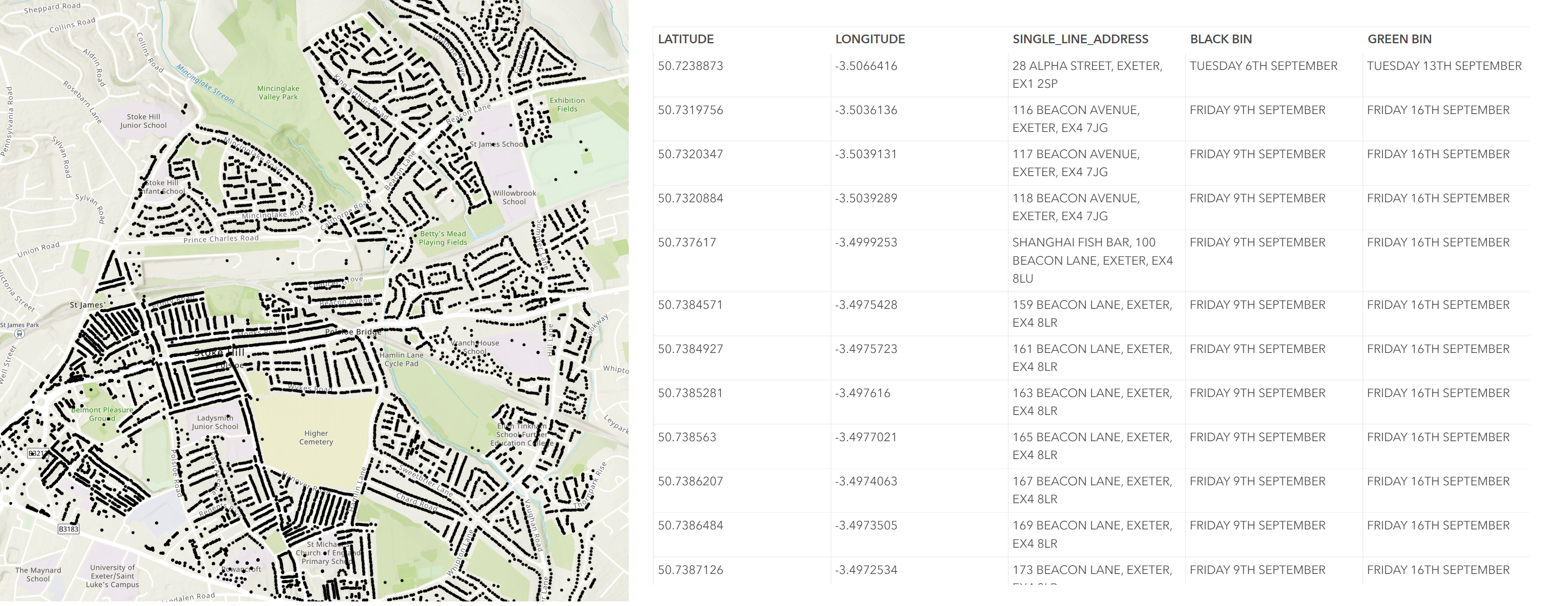
Screenshot of address point locations within a map and the corresponding attribute table.
Within Map Viewer, I can customise the pop-ups for each address point to display the next black and green bin collection day. Has your bin day schedule suddenly changed? Fear not, all you would have to do is update the data table that feeds the point dataset, any pop-ups will then automatically update with the new schedule! Using the dynamic pop-up configuration options, I can colour code my bin collection days to help display information more clearly. If you’re feeling fancy, you could even use a bit of Arcade script for further customisation.
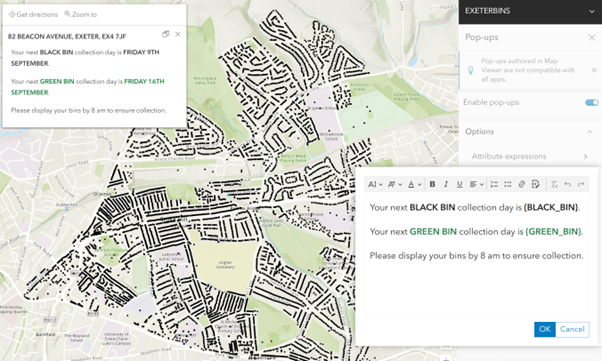
Screenshot of the pop-up configurations for each point within the new Map Viewer
Once you are happy with your pop-ups, seamlessly import your map into ArcGIS Instant Apps with just the click of a button.
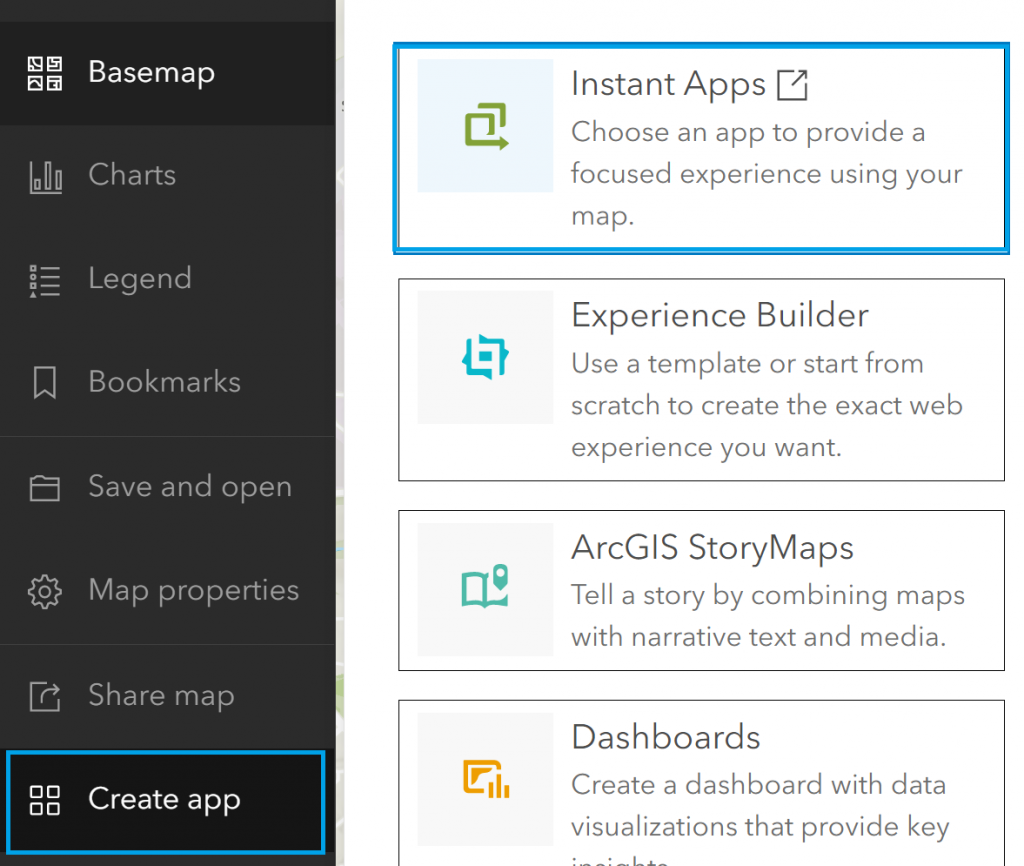
How to import your map into ArcGIS Instant Apps.
Configure the Search settings by either using an existing Address Locator or set up your own by using your data layer.
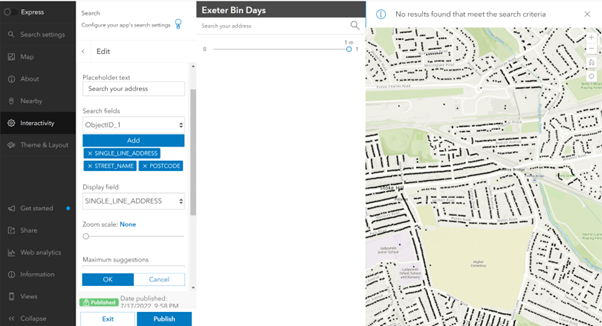
Search configuration settings within ArcGIS Instant Apps
Add a few finishing touches to the theme to match your app with your organisation’s branding. Make sure to use the in-built contrast checker to ensure that your theme colours meet accessibility contrast standards.
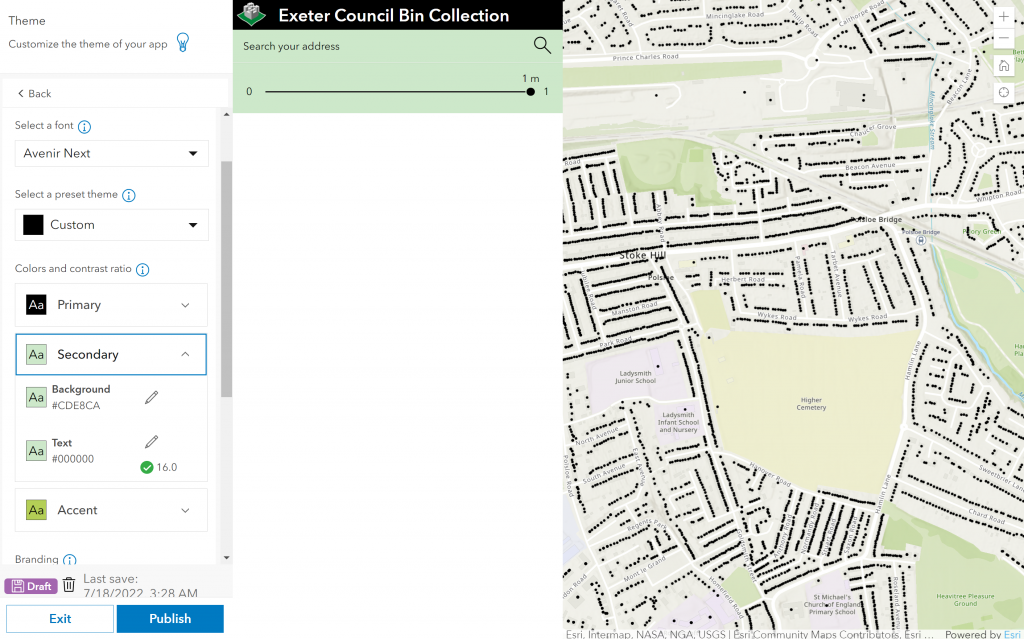
Theme customisation of the web app within ArcGIS Instant Apps
You could also experiment with the many other settings like custom texts, configure sharing widgets or even modify the layout to further tailor your app. Save and share it publicly with your constituents or even embed it on your website! See the final product in the GIF below.
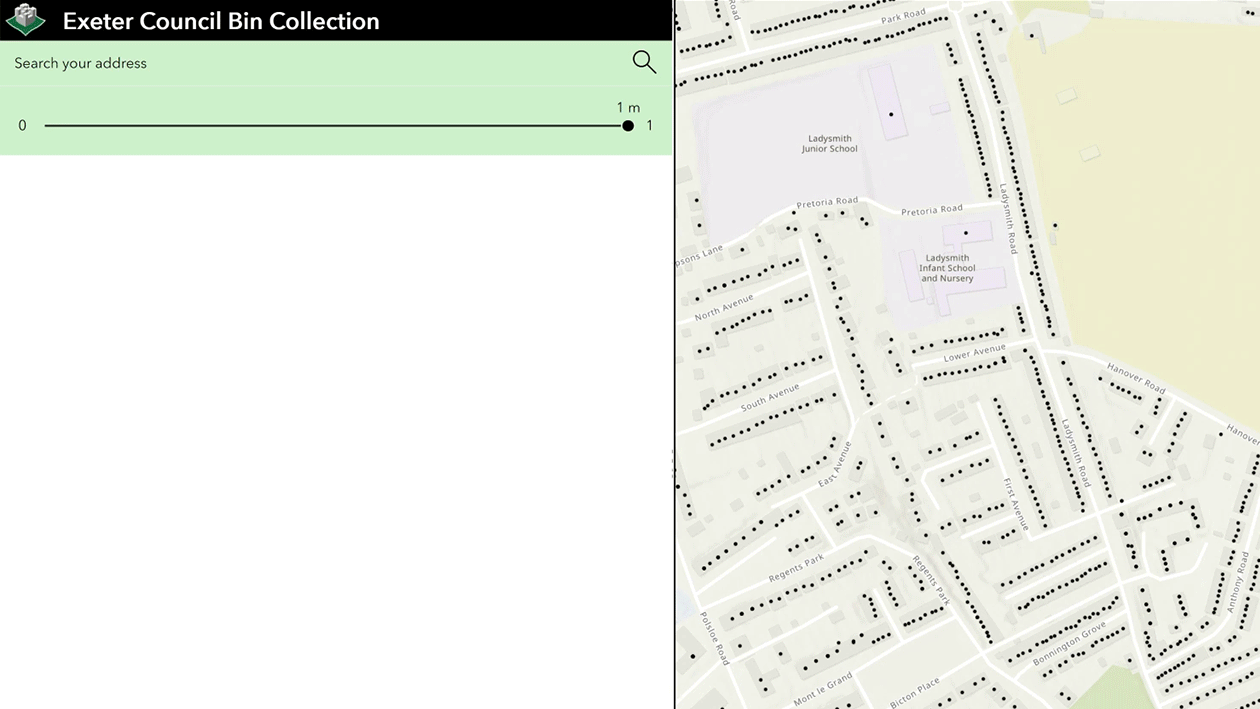
GIF of the bin day collection app using Nearby Template
The Zone Lookup template
Now let’s focus on the Zone Lookup template. This template is best used when your data is in polygons, such as polygons representing postcodes. Users can then search for their postcode, and it will return the corresponding bin collection day.
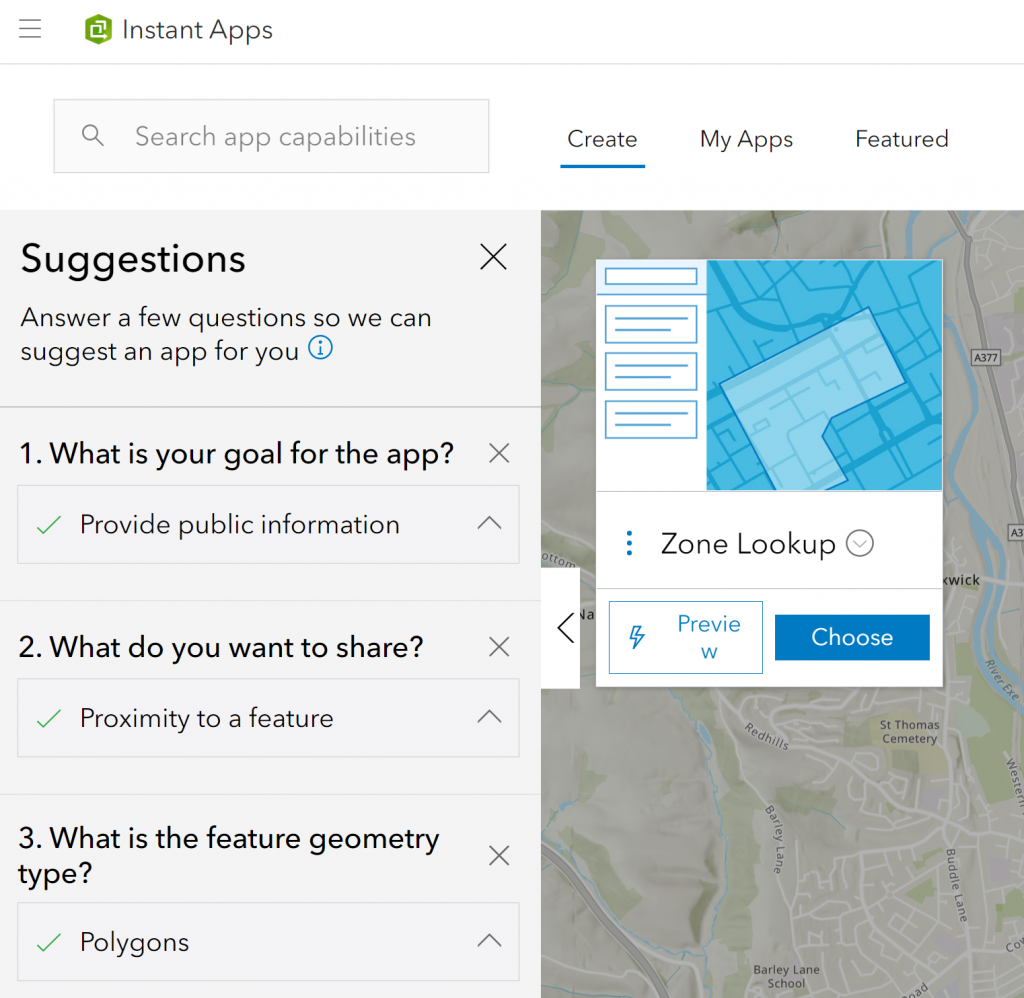
ArcGIS Instant App template suggestions on when to use Zone Lookup template
As you can see in the image below, I have configured the pop-ups to show the bin collection days according to bin colour for Exeter – much like the app I created for the Nearby template. The key difference is that the data is now in polygons instead of points, and each polygon has a different bin collection schedule.
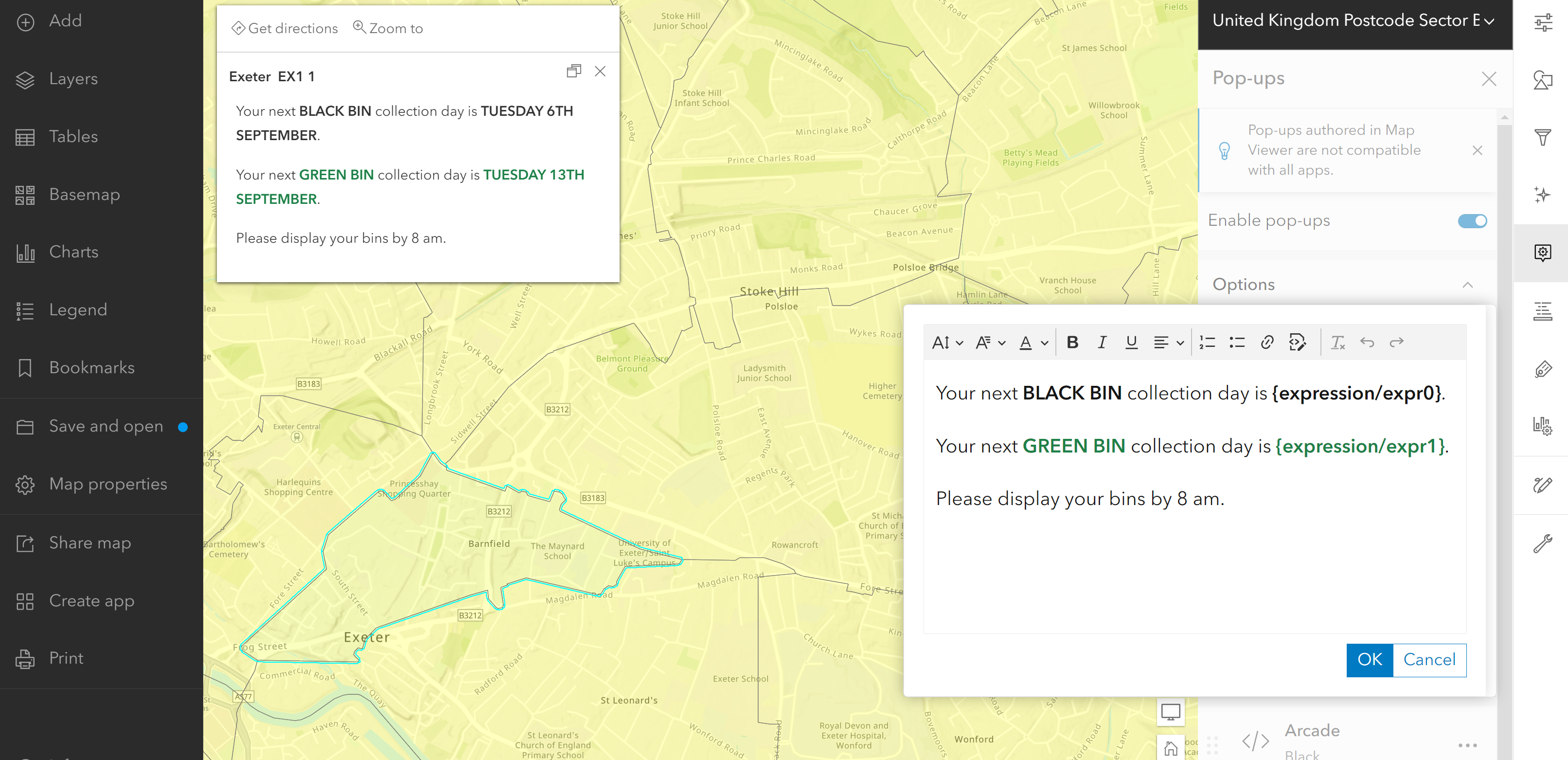
Screenshot of the pop-up configurations for each polygon within new Map Viewer
Then, I can import the map into ArcGIS Instant Apps and select Zone Lookup template. Once imported into the app builder, I can begin to configure the application’s settings such as the search locator, layout and theme, just as I have done with the Nearby template. This time, I will create a non map-centric app. Save and publish the app to allow members of the public to use it.
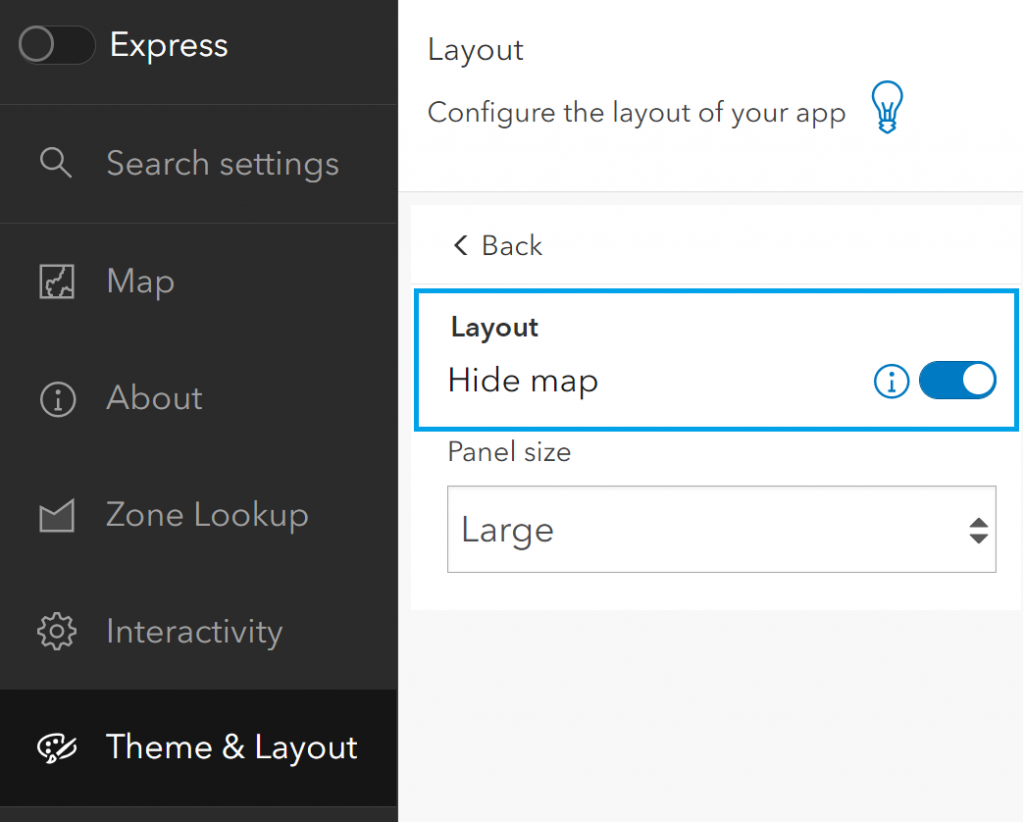
Configurations on how to create a non-map centric app within ArcGIS Instant Apps
And voila! See the below GIF of my bin collection day app made using Zone Lookup template.
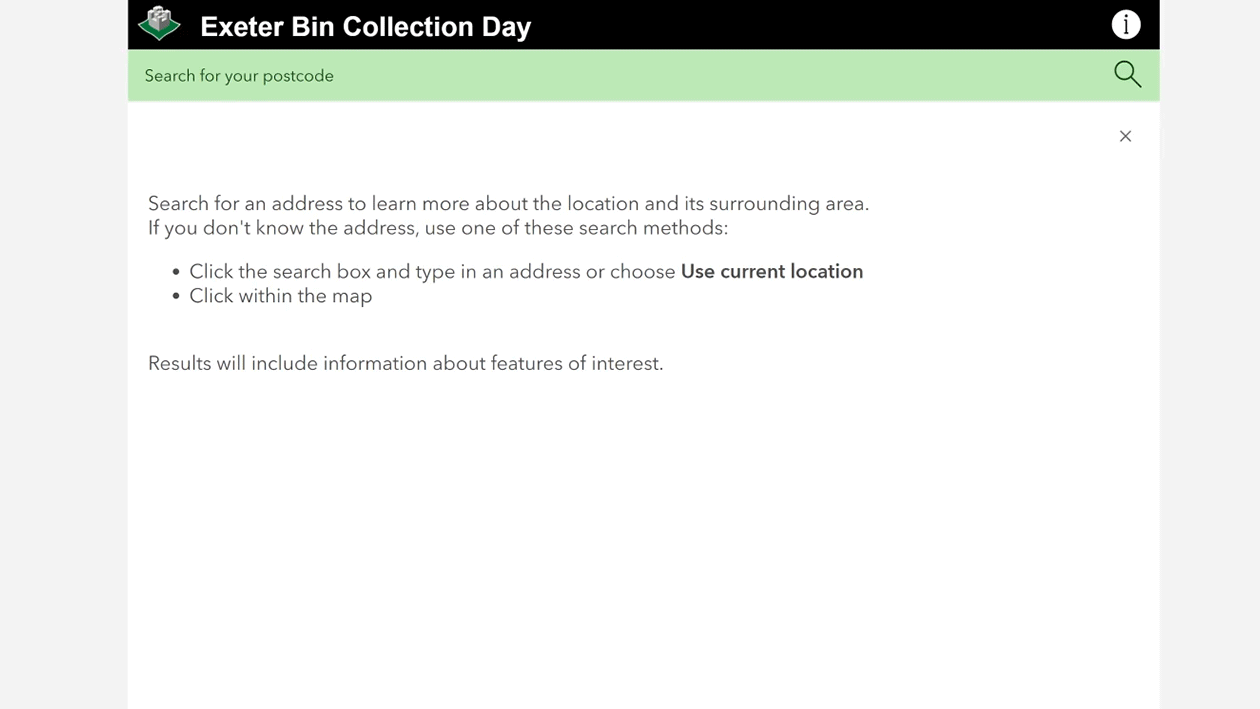
A bin collection app using the Zone Lookup template
It really is that simple to create a bin day collection app with the Nearby and Zone Lookup templates! The use of these templates can allow you to efficiently communicate a lot of information to an audience and cut down on your organisation’s paper usage. I hope this blog has been useful in introducing one of the many use cases of ArcGIS Instant Apps. If you’re interested in finding out more about the other uses of web apps, see our app gallery here. Finally, if you fancy reading some more from Esri UK, check out our other Esri UK Tech Blogs!