A new version of the UNE for ArcGIS has arrived, let’s dive into our new beta.
Non-Spatial Features
From this beta release, UNE for ArcGIS allows users to view, create, edit and trace non-spatial features modelled in an ArcGIS Utility Network.
Non-spatial objects were introduced to ArcGIS Utility Network to allow for a further level of granularity. They provide the ability to build schemas for network features without needing to capture geometry. If you are completely new to non-spatial features, I recommend you read this blog.
We understand that modelling utility networks can span all levels of complexity and we wanted to ensure UNE for ArcGIS supports what organisations need to do whilst providing a simple and flexible user experience. To enable an intuitive experience within the application there are two ways to create non-spatial features:
Choose Panel
The first option enables users to search and select the desired non-spatial feature template through the Choose panel.
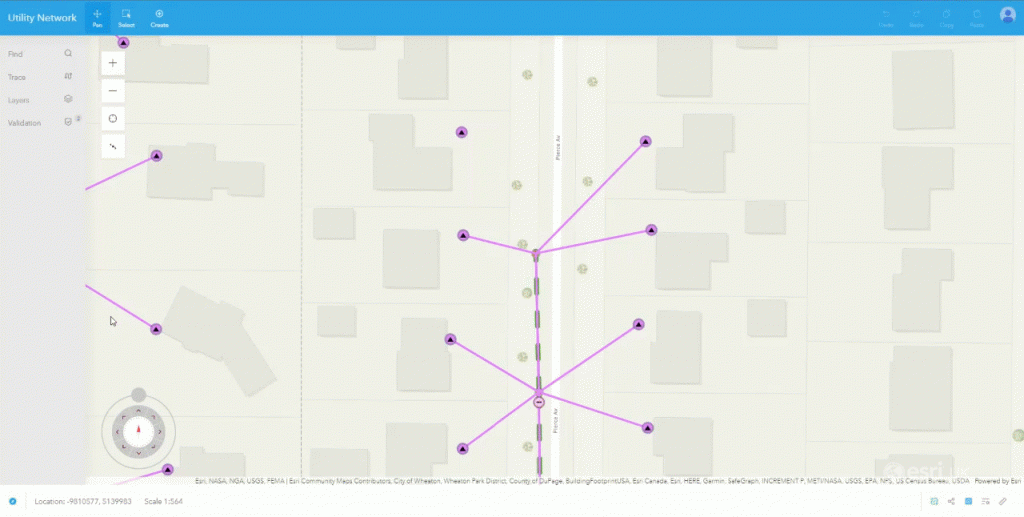
Create Non-spatial features using Choose Panel
Network Panel
The second option is by adding a non-spatial feature to a selected feature through the Network Panel. The latter only displays a list of valid connections to streamline your data editing experience.
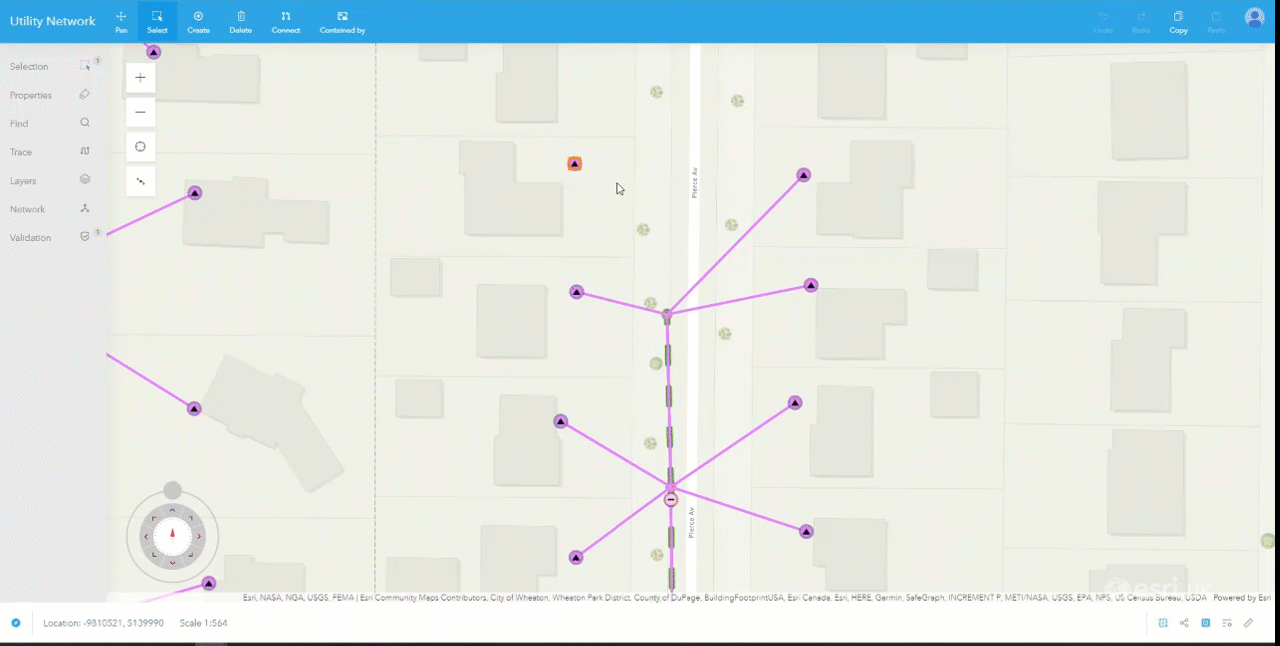
Create Non-spatial features using Network Panel
X-ray Mode
As part of the workflow for creating non-spatial features, we introduced the X-ray digitisation mode. This enables users to drill into connected/contained features within spatial features and select the correct feature to make the association with.
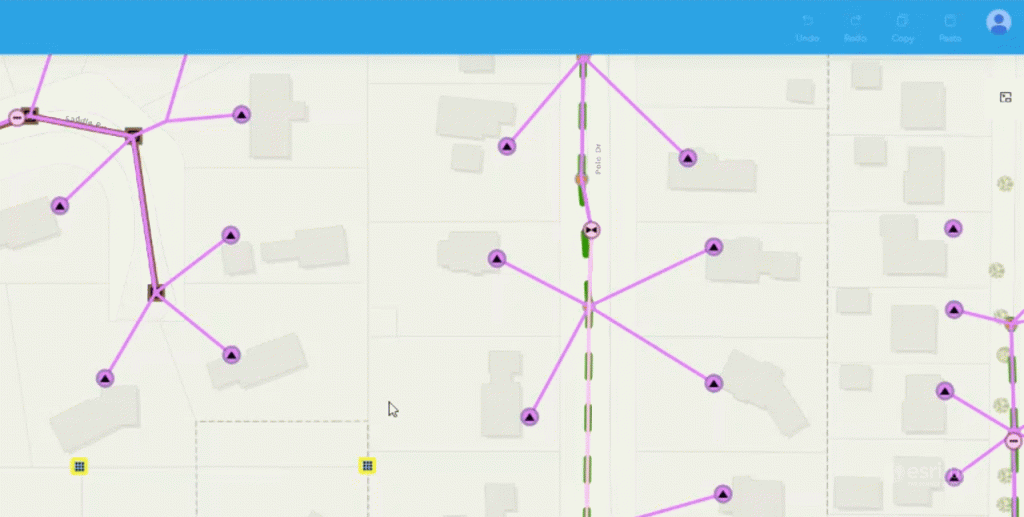
X-ray mode
Tracing Non-Spatial Features
While non-spatial features have no geometry, they do have the ability to be included in traces. In UNE for ArcGIS, you can run traces and create reports that include non-spatial features. When viewing non-spatial features through the Network panel, there is now the option to add them as either trace starting points or trace barriers.
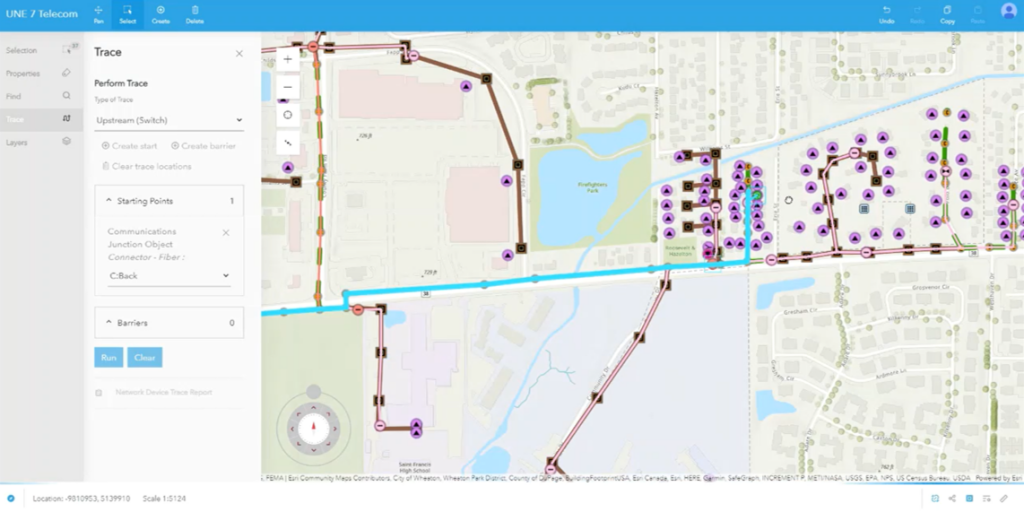
Trace including Non-Spatial features
Smart Templates
Like Group Feature Templates in ArcGIS Pro, Smart Templates in UNE for ArcGIS allow you to create multiple pre-configured features using a single template. When Smart Templates are configured in your app the time and effort required to digitise all features manually drops significantly and manual errors are prevented.
To illustrate this, I have a smart feature template set up to capture a new aerial span in a telecommunications ArcGIS Utility Network. This will create not just the aerial span but also the poles at each vertex. Connectivity between features created by Smart Templates is also inherited, meaning the Utility Network will successfully validate as the new connections conform to the rules of the network.
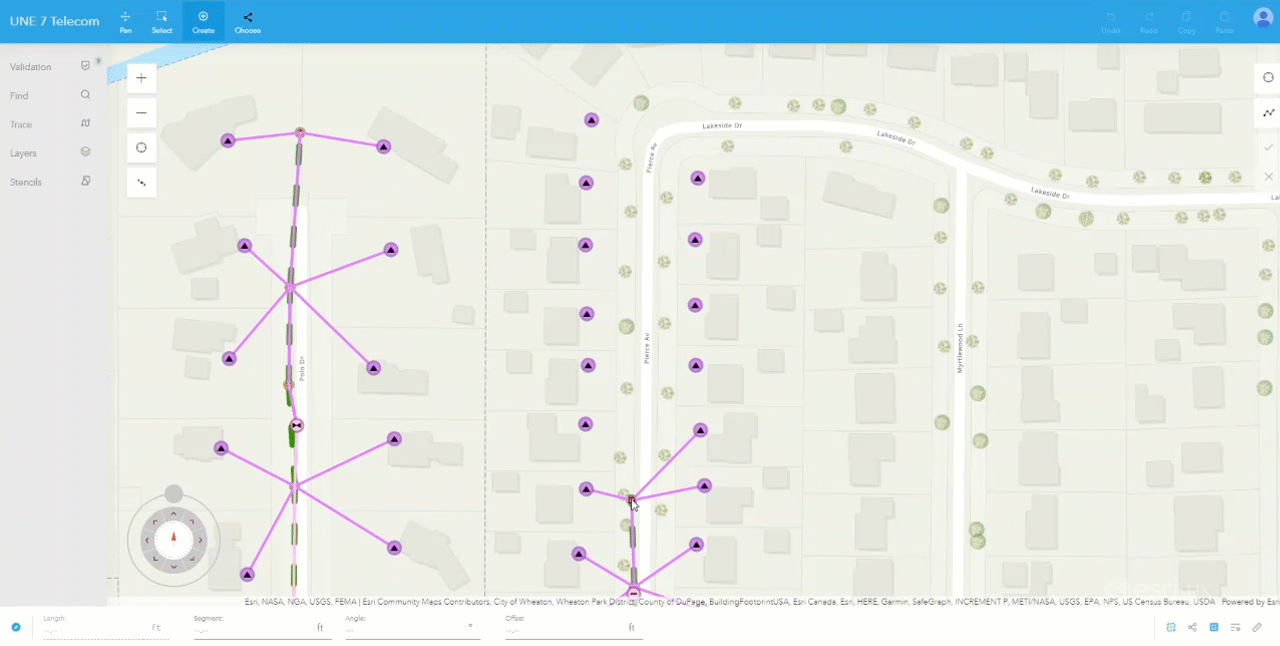
Smart Template creating an aerial span
Subtype rendering
We are excited to announce that UNE for ArcGIS supports subtype group layer rendering that has been set in ArcGIS Pro. This means each asset type layer within asset group layers now have their own symbology and visibility threshold. The changes mean features can easily be distinguished and selected in the Create panel. In addition, the visibility threshold of layers ensures that only relevant features appear on the map at different viewing scales.
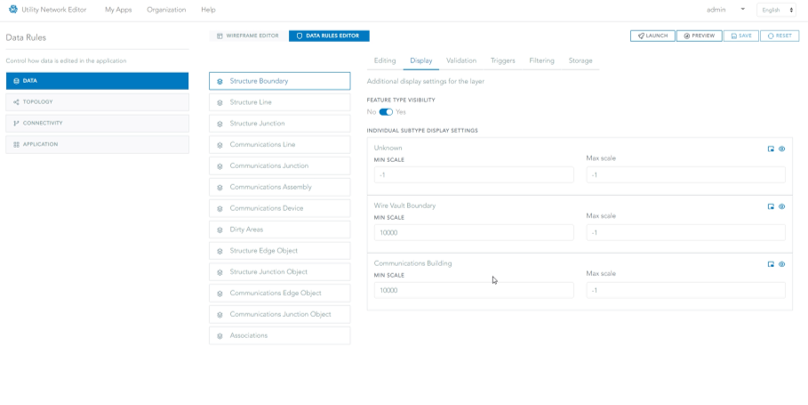
Subtype group layer in UNE for ArcGIS builder
To reflect the integration of subtype rendering in UNE for ArcGIS, the display of feature names in the Network and Properties panels has been enhanced. When you select a feature, the feature’s name will display in this format:
subtype group layer – asset group – asset type – asset identifier.
We added this information to ensure selected assets display enough information to the user.
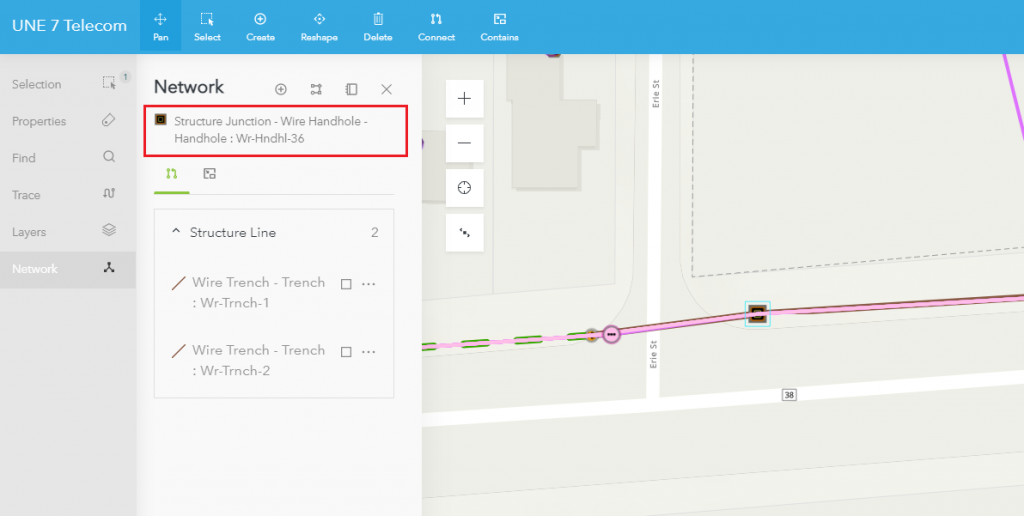
Subtype feature name display
We hope you enjoy this release, with the new enhancements it brings. Further details of the latest release can be found in our release notes. You can find out more about UNE for ArcGIS on our website. If the above has you interested in participating in the beta, get in touch at sales@esriuk.com or by filling out a Purchase Request form on ArcGIS Marketplace.