Just in time for mince pies comes the latest release of Sweet for ArcGIS, and its full of presents.
Attachments
You read it here first, Sweet now supports attachments. To make the deal even sweeter… we support attachments both in the browser and in the offline apps. Find out how to enable attachments in our help.
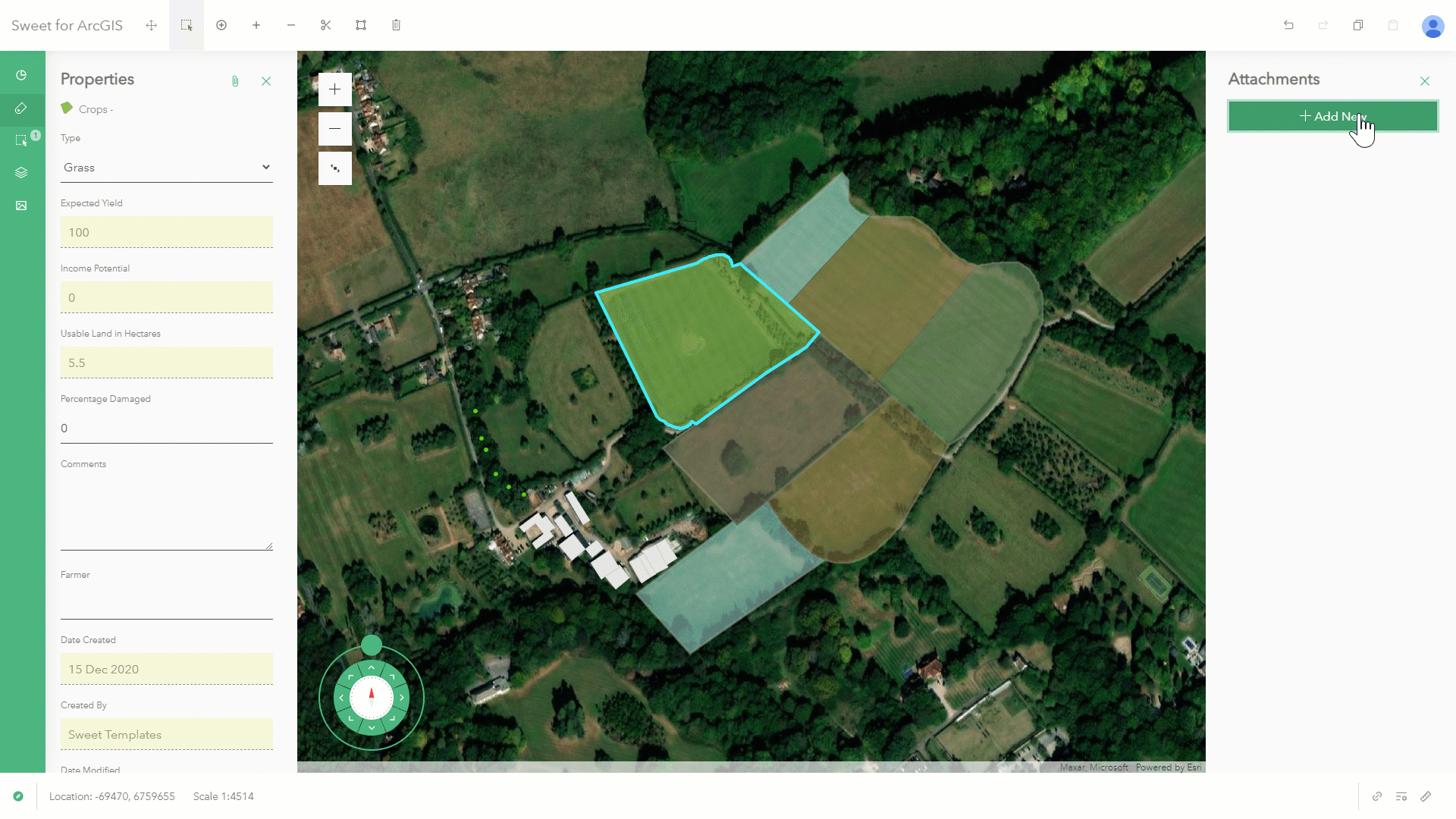
Attachments in Sweet
Previous Extent
Behind attachments comes one of the most requested features we’ve had, the ability to go back to a previous extent. We’ve now added in this option under Zoom and Geolocation in the builder.
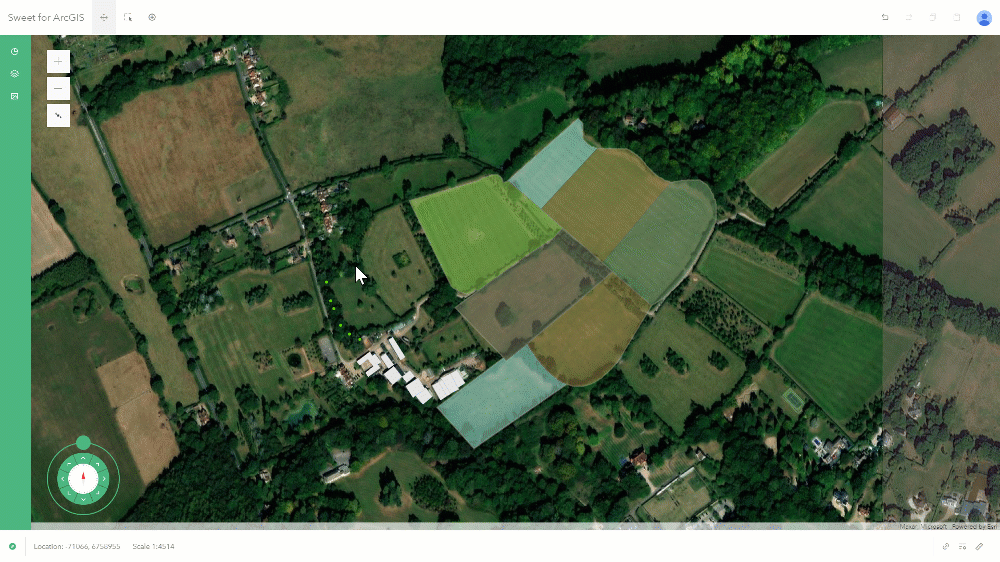
Previous Extent in Sweet
Filter Stencils
Stencils are a great way of helping to speed up editing by providing pre-set shapes which will be used often by users. Using Arcade, you can now define which stencils should appear based on the type of feature you’re creating.
iOS and Android Beta
We’ve added iOS and Android beta support to our offline app, making it possible to access Sweet for ArcGIS on iOS, Android and Windows devices. We do recommend installing on devices with a screen size of above 576px, to see other recommended specifications check out our help. To get access to the either the iOS or Android beta please contact your Esri UK Contact or betasupport@esriuk.com.
Set layer selections on Start Up
Ever wanted to define which layers are selectable by default. Well you can now by using a command on Start Up.
- Open the builder
- Open Look and Feel
- Expand Startup and select Add
- Add an Action name
- Choose Custom Action
- Choose Add under Add tasks
- Choose Run actions
- Add Script
// Change which layers are being used for selections
return {
command: "set-active-selection-layers",
// Either provide a list of layerids or a list of later names.
// layerids: ["<LAYERID", "LAYERID"],
layernames: ["<LAYERNAME>", "<LAYERNAME>"]
};
- Hit ok and see this in action by using Preview or save your app and Launch
Product Lifecycle
Whilst this isn’t a product enhancement, we have recently published updated product lifecycle documentation. This details release and retirement dates for Sweet for ArcGIS and Sweet Classic. The product lifecycle can be found on the Sweet for ArcGIS Esri UK Technical Support page under Product Support.
Further details of the latest release can be found in our release notes. We hope you enjoy this release and the new enhancements they bring. Have a great holiday season from the Sweet team.