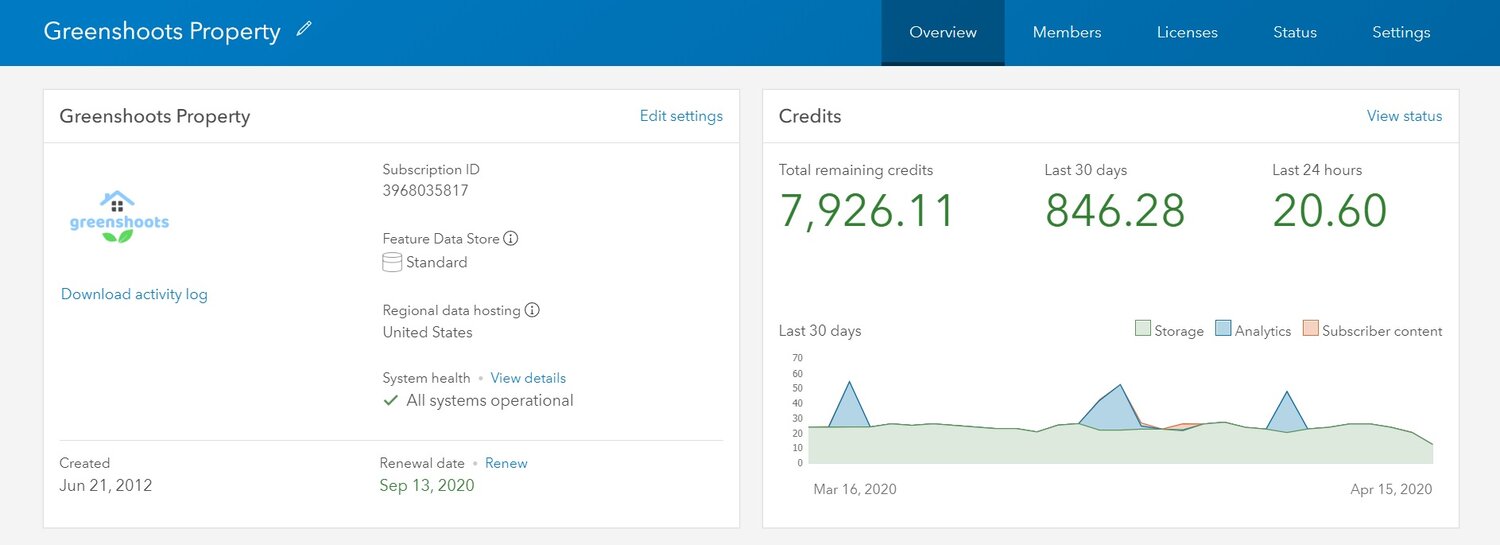ArcGIS Online provides a flexible and robust way to manage and deliver your web GIS. But for some of you, having your data hosted in the US was a barrier. One of the recent changes to ArcGIS Online is the option for new accounts to choose Regional data hosting and Europe is the first region to appear alongside the US.
If you choose to have your data hosted in Europe all of the following will be stored in a data centre in the EU:
-
Features
-
Tiles
-
Data files
-
Web maps
Data files includes feature attachments, scene layer packages and documents.
Although GIS data is stored in the regional hosting location other information will still be stored and managed in the United States. This includes user information, item metadata, group information, sharing information and credit accounting.
It’s also worth noting that location-based services such as geocoding, routing, and geoenrichment run in the United States. While these services run in the US, the input data and results are stored in the regional data centre.
Regional data hosting can only be chosen when a new ArcGIS Online accounts is created, so it’s important to decide before you order your account. The data hosting region is shown for all accounts, but for those of us using existing accounts it will be the US:
It’s not something that can be changed later. You might spot a Region setting in the Organization General settings (or when you order) – this is to set the default basemap gallery, the default basemap and the default map extent. The Region setting is separate to the data hosting.